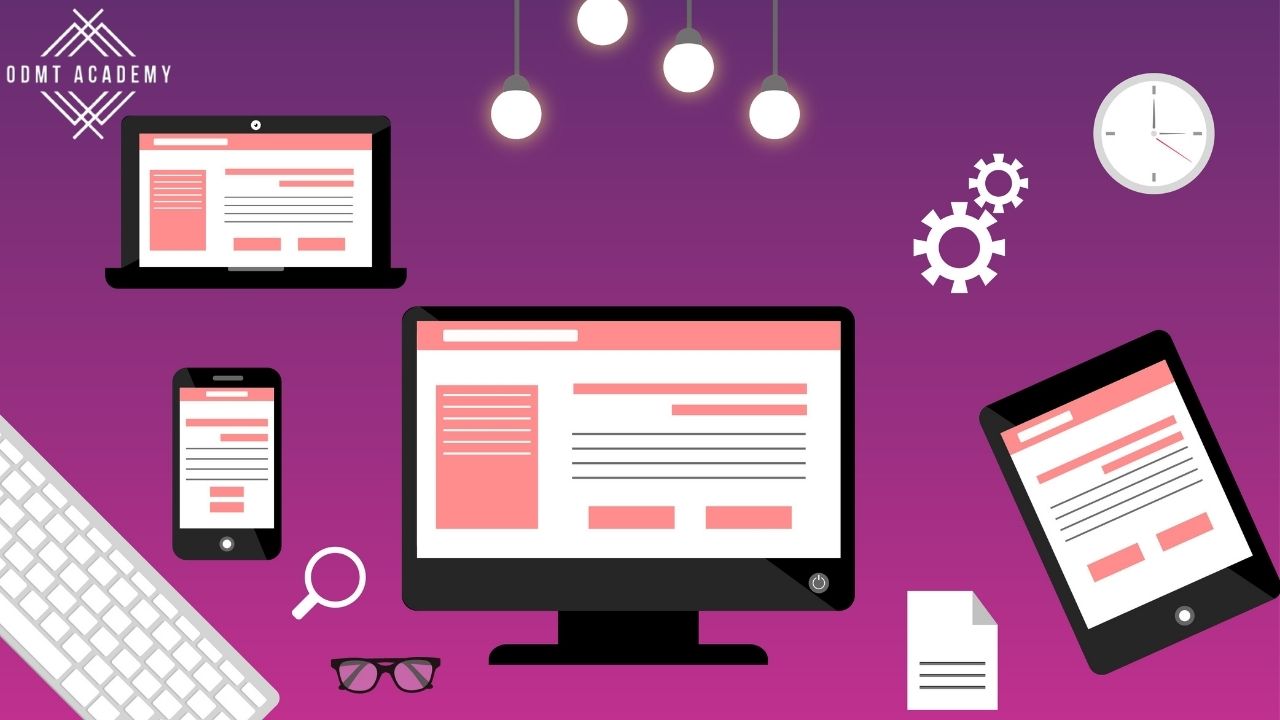It used to be absolutely difficult to set up a website without knowing how to code or paying a developer. What was previously a daunting task is now a possibility owing to platforms like WordPress and plugins like Elementor. WordPress is a robust content management system that runs around one-third of the internet’s websites. Elementor is a page builder that uses a drag-and-drop interface to create content for a WordPress site. These two apps, when used together, may help you develop magnificent websites in no time. In this article, we’ll show you step-by-step guide on how to create a website using elementor.
WHAT IS AN ELEMENTOR?
Elementor is a drag-and-drop WordPress page builder. This WordPress plugin is an all-in-one solution that allows you to manage all aspects of your website’s design from a single location. With motion effects, numerous fonts, and upgraded background photos, you can tailor your website to meet your brand. Using a visual editor, this plugin allows you to create stunning pages. It’s made to let you easily create dynamic websites.
WHY SHOULD YOU USE AN ELEMENTOR?
Elementor has exploded to become the most popular WordPress page builder. Not only can you create gorgeous web pages using Elementor, but it can also be used to create a complete website. Elementor allows you to customise WordPress websites without having to learn a single line of code. All the legwork is done for you by the system. The plugin can handle everything from designing conversion-optimized landing pages to simply giving the site an appealing appearance. The only thing you’ll need is a little bit of creativity.
HOW TO CREATE A WEBSITE USING ELEMENTOR?
1) CHOOSE THE RIGHT DOMAIN NAME AND HOSTING:
Choosing a domain name can be tough, especially since one of the top domain’s advice is to keep it short and simple to type. There is a lot of advice out there on how to pick a domain name, but the most important thing is to keep it short and memorable. This is good advice, but don’t forget to consider your brand strategy as well. The next step is to find a reputable web host for your website. Shared web hosting will serve in most cases, and it is very popular among WordPress users.
2) INSTALL WORDPRESS:
You can start installing WordPress software now that you have your domain name and hosting set up. It is the most crucial step in the WordPress website development process. You’ll get a ‘WordPress Auto-Install’ option when you acquire a web hosting plan from one of the best WordPress hosting services. If not, you may always use the ‘One-Click WordPress Install’ option.
Take a look at the guide: WordPress installation instructions.
3) INSTALL THE PLUGIN ELEMENTOR:
We must first install the Elementor plugin. There are two versions: one that is free and one that is paid. The paid version unlocks dozens of new additional features, including premium templates and blocks to help you create exactly what you want. To get the plugin, go to https://elementor.com; the free version is available right away on the homepage, but you’ll have to go to the pricing page to choose the Pro version.
Return to your WordPress installation after downloading the files, then go to Plugins > Add New > Type Elementor > Install Plugin > Activate and follow the on-screen instructions. You’ll be presented with a welcome screen and a new menu item in the WordPress admin navigation after it’s been activated.
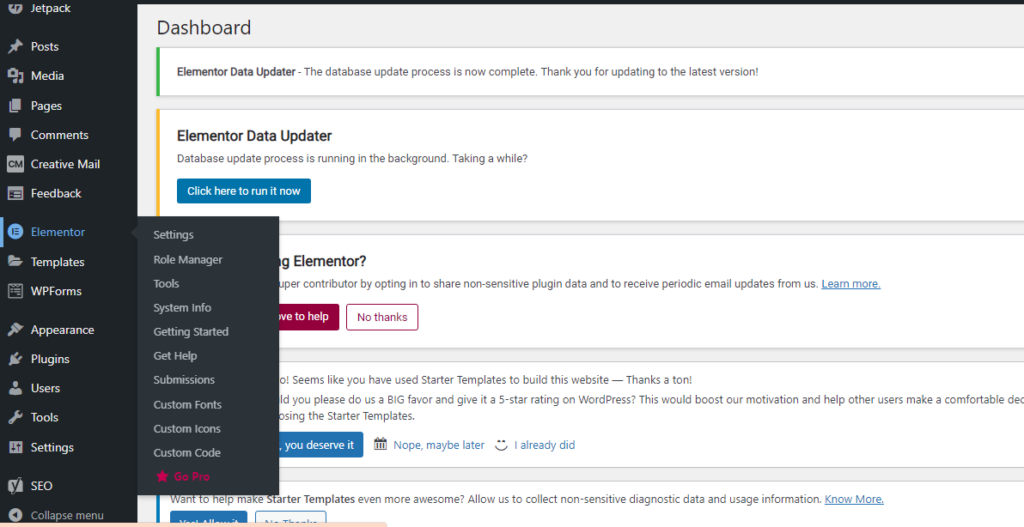
4) TWEAK YOUR WEBSITE WITH WORDPRESS CUSTOMIZER:
You can start personalising your site once Elementor is installed and active. Begin by going to Appearance > Customize from your dashboard. This activates the Live Customizer. You can make changes to your website and watch how they affect things in real-time. Simply play about with the parameters to see how things turn out. You can change font styles, colours, background images and so much more. When you’re finished, simply click the Publish button at the top of the page.
5) WORK WITH ELEMENTOR THEME BUILDER:
On your WordPress dashboard, go to Templates > Theme Builder to open the Theme Builder. It gives you more possibilities for customising your website and allows you to create an entirely new theme in WordPress. It is only available in Elementor’s pro version. This allows you to create an endless number of templates and set them to appear in specified places of your site under specific conditions.
6) LAUNCH YOUR SITE:
Check for any faults that can influence the viewing experience and usability of a website before launching it. A website can be tested in a variety of ways before it goes live:
a) Relatives and friends
b) A/B testing
c) Speed test
WRAPPING UP:
Elementor is a powerful page builder for WordPress websites. While you can use it for free, the pro version comes with a number of additional benefits. The pro edition of Elementor includes a theme builder that allows you to design a WordPress theme without coding, as well as a pop-up builder that allows you to create pop-ups without having to install a separate plugin and offers many additional benefits.