WordPress Themes:
- Themes control the visual appearance of your website. They determine how your site looks, including design, layout, color schemes, templates, and more.
- Each WordPress site can have only one active theme at a time.
- Themes are made up of template files that define the structure and styling of different parts of your site.
- By installing a theme, you can radically transform your site’s layout and overall look.
- Some themes are multipurpose, offering customizations for various site types, while others are niche-specific (e.g., business themes or photography themes).
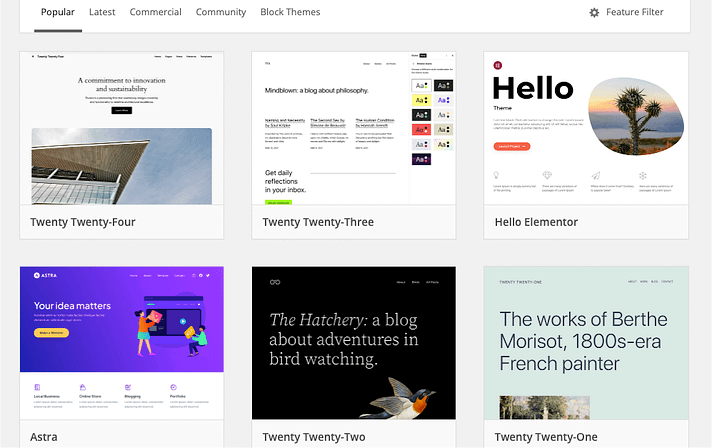
Learn More about WordPress Themes
Mostly used themes:
- Astra
- Twenty Nineteen
- Twenty Seventeen
- Ultra
WordPress Plugins:
- Plugins add functionality to your website. They enhance what your site can do beyond its core features.
- Plugins are made up of PHP scripts that extend WordPress functionality.
- You can use multiple plugins simultaneously on your site.
- Plugins allow you to add features like contact forms, SEO optimization, e-commerce functionality, social media integration, and more.
- Unlike themes, plugins don’t directly affect your site’s appearance. Instead, they provide additional tools and capabilities.
- You can deactivate or activate plugins without changing your site’s design.
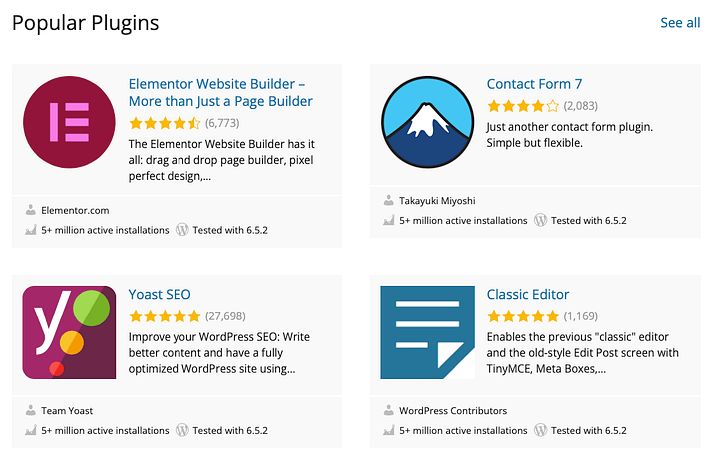
Learn More about WordPress Plugins
Mostly used plugins:
- For contact forms:Ninja forms, WP forms, Contact forms 7
- For chat: Tidio, WhatsApp., Messenger
- For editing: Elementor,Elemetskit
- Other plugins: Top bar,Rankmath, Popup builder, Yoast SEO, Elementor Header and Footer etc.
Conclusion: The difference between the themes and plugins is pretty much clear now. Themes alter your site’s overall layout whereas the plugins add functionality to it. You need to choose which theme looks best on your site and which plugins can enhance the features of it.
