CONTACT FORM :
Contact form in WordPress is a feature or plugin that allows website visitors to easily send messages or inquiries to the website owner or administrator. It typically consists of fields for the visitor to input their name, email address, subject of the message, and the message itself. Once the visitor fills out the form and submits it, the information is usually sent to the website owner via email or stored in the website’s database for later access. Contact forms are commonly used for communication purposes on websites, such as for general inquiries, customer support, or business inquiries.
Adding a WordPress contact form is an effective way for website visitors to contact and interact with you and your brand online.
Here are a few commonly used ones:
- Contact Form 7: This is one of the oldest and most widely used contact form plugins for WordPress. It allows you to create simple contact forms with ease and offers customization options through its settings and additional extensions.
- WPForms: WPForms is a user-friendly drag-and-drop form builder plugin for WordPress. It offers pre-built templates for various types of forms, including contact forms, and allows for easy customization without needing any coding knowledge.
- Gravity Forms: Gravity Forms is a powerful form builder plugin that allows you to create complex forms with advanced features such as conditional logic, file uploads, and integration with third-party services. It’s suitable for creating not just contact forms but also surveys, quizzes, and more.
- Ninja Forms: Ninja Forms is another popular form builder plugin that offers a simple drag-and-drop interface for creating forms. It comes with a range of add-ons and integrations to extend its functionality, making it suitable for various use cases including contact forms.
- Formidable Forms: Formidable Forms is known for its advanced features and flexibility. It allows you to create complex forms with ease, including contact forms, surveys, quizzes, and more. It also offers integration with popular email marketing services and CRMs.
Complete guide on wordpress plugins
These plugins can be easily installed and activated from the WordPress plugin repository, and once activated, you can create and manage your contact forms directly from your WordPress dashboard.
How to Add a Contact Form in WordPress :
- Step 1: Choose the Best Contact Form Plugin.The first thing you’ll need to do is choose the best contact form plugin for your site.With so many form plugin choices available, the process of finding the right one Let us discuss about WP FORMS
- Step 2: Install the Contact Form Plugin on Your SiteTo start, open your WordPress dashboard and install the WPForms Lite plugin by going to Plugins » Add New.In the search field, type WPForms to find the plugin.
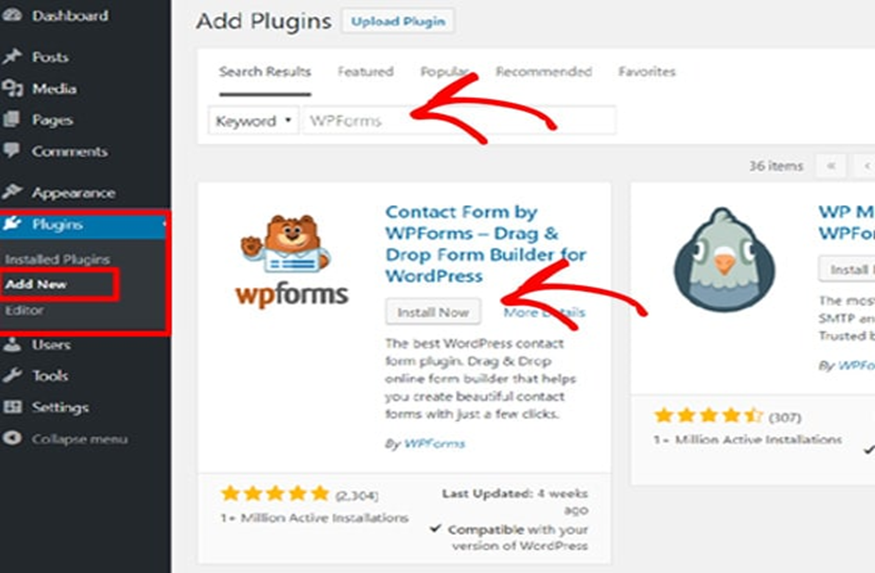
Once you find the right one, click the Install Now button. After it’s installed, you’ll need to click Activate to complete the installation process.
