Your business needs a website, which necessitates the registration of a domain name. The first step is to register a domain name, which might be daunting for beginners. Don’t worry, our guide on how to buy domain and hosting will lead you through the process.
Before you select or buy domain and hosting, it is critical to conduct extensive research. There are a few points to consider about, including:
1) PRICING AND PLANS:
It’s always a good idea to think about the add-ons and renewal costs that will match your budget in the long run before choosing a hosting plan.
2) USER FRIENDLINESS:
To manage your web hosting account, every web host provides a control panel. Make sure the dashboard you’re considering is simple to use and offers a lot of features.
3) SERVER SPEED AND UPTIME:
Choose a web hosting company that offers quick loading speeds and a significant uptime guarantee to ensure that your site is available at all times.
4) CUSTOMER SUPPORT:
Choose a hosting business that has a dependable support crew that can help you out right away if you have a technical issue.
Many hosting service providers nowadays rent out server space for monthly or annual subscriptions at reasonable rates. So, in this how-to buy domain and hosting guide, we’ll show you how to buy domain name and hosting from Bluehost, including step-by-step instructions on how to set up your hosting account. Bluehost is a WordPress hosting service that we recommend here at ODMT. Bluehost has plans starting at $2.99 per month. As part of the deal, you’ll also get a free domain name. Register a domain name for free: This is the ideal option if you want to register a domain name to start a blog or create a website. A domain name normally costs $14.99 per year, while website hosting rates start at $7.99 per month. If you’re just starting off, this is a significant sum of money. Bluehost has cordially agreed to provide our users with a free domain name, SSL certificate, and a 60% discount on web hosting. Therefore, you may pay $2.75 per month for web hosting and receive a free domain name, allowing you to launch your website without spending a lot of money.
STEPS TO BUY DOMAIN AND HOSTING – BLUEHOST:
1) To get started, go to Bluehost’s homepage.
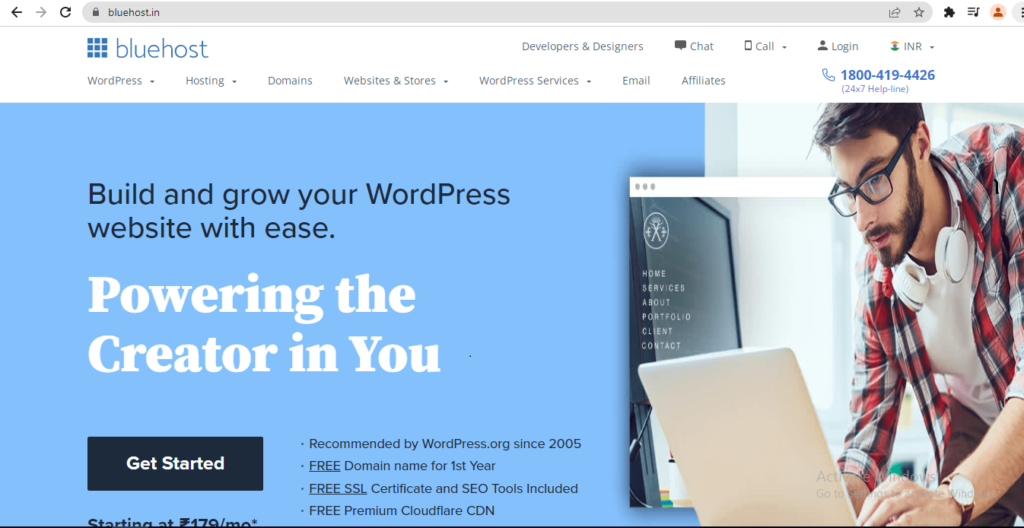
2) At the top of the page, you have options / dropdowns like WordPress, hosting, domain, websites and stores, WordPress services, email and affiliates.

3) Select shared hosting from the hosting options.
4) You will then be given the choice to choose your domain name.
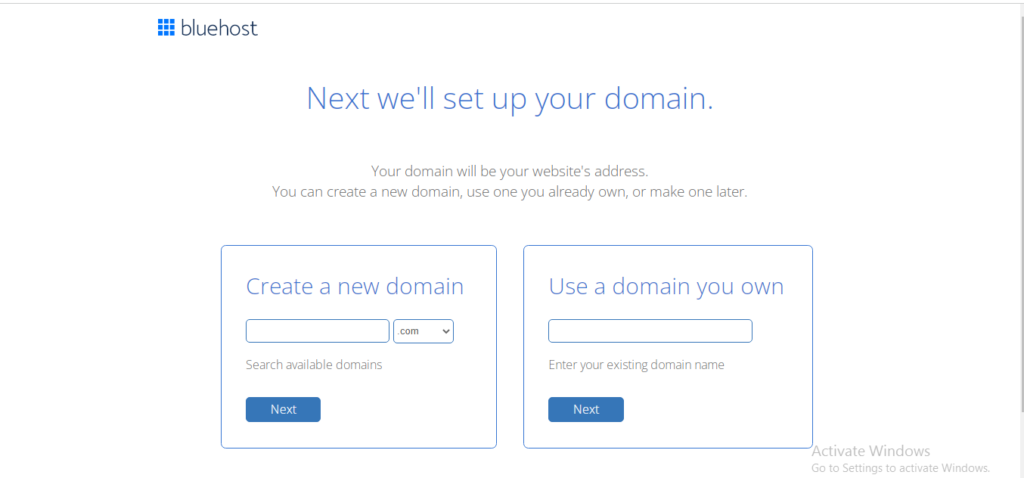
5) After you’ve filled in the domain name, you’ll need to register an account. Fill in all the necessary details.
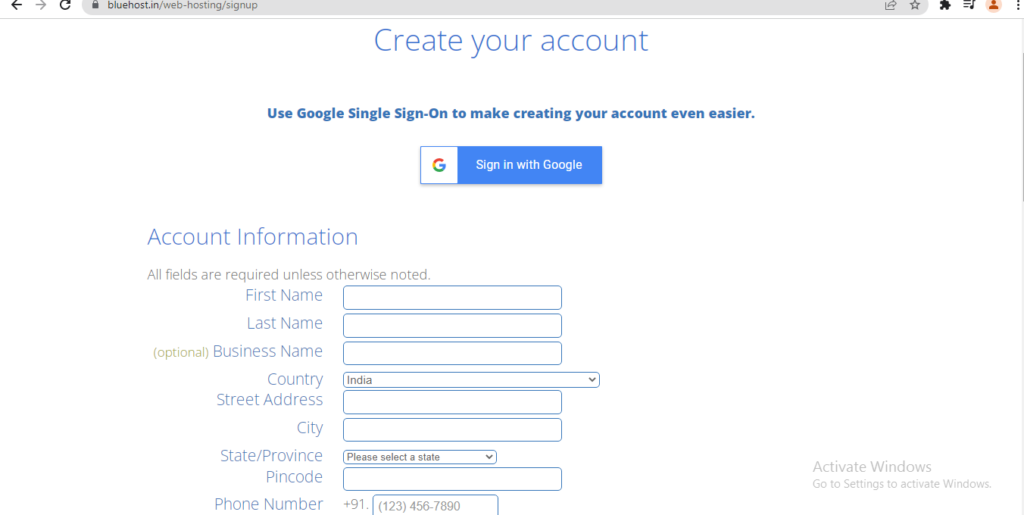
6) It’s essential to pick the correct package, and you should pay extra attention to avoid being overcharged for the add-ons you don’t require.
7) Choose your hosting package for a 12 or 24 or 36-month term.
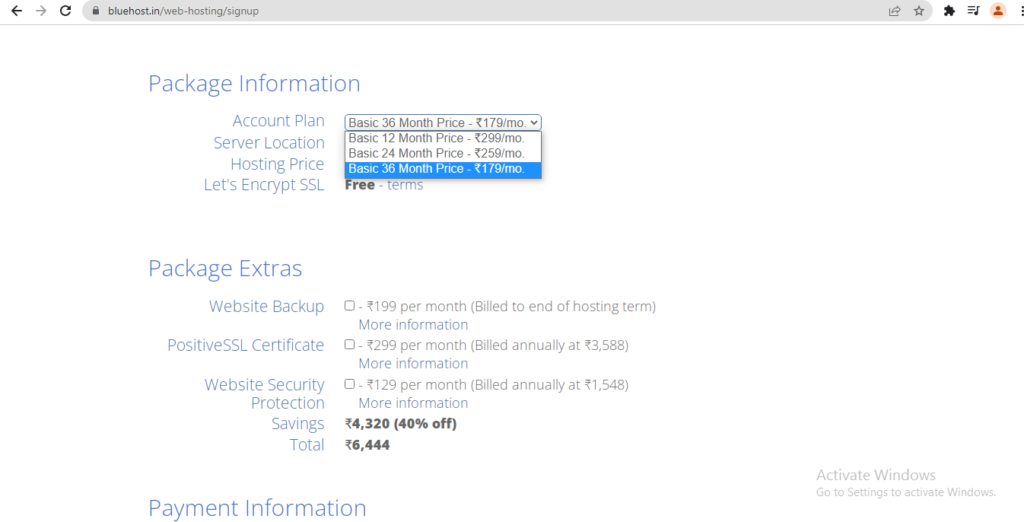
8) The final step is making the payment. I recommend that you scroll up and double-check all the information before making your payment. By default, you will only see the option to pay by credit card; however, if you want to pay by PayPal, click on “additional payment options,” and the pay by PayPal option will appear.

[…] Also Read: How to buy domain and hosting? […]