Do you want to learn how to create a blog in WordPress correctly? We understand that creating a blog might be frightening, especially if you are just a beginner. We’ve decided to put up the most thorough instructions on how to create a WordPress blog without any prior technical experience. We’ll walk you through every step of setting up a blog using self-hosted WordPress.
When it comes to starting a blog, WordPress is undoubtedly the best option. WordPress is our preferred method of starting a blog because it’s so simple to use. A blogging newbie cannot expect something with so much functionality to be fully intuitive. There’s a lot to consider, including settings, themes, and plugins. In light of the foregoing, I set out to write a concise guide to getting started with WordPress blogging.
WHAT IS A BLOG?
A blog, often known as a blog post, is a form of website that focuses mostly on written content. Bloggers frequently write from a personal perspective, allowing them to connect with their audience on a more personal level.
HOW TO CREATE A BLOG WITH WORPDPRESS?
1) CHOOSE A DOMAIN NAME AND ACQUIRE HOSSTING:
Choosing a domain name can be tough, especially since one of the top domain’s advice is to keep it short and simple to type. You may find a lot of advice on how to choose a domain name, but the most important thing is to keep it short and memorable. This is sound advice, but remember to keep your brand strategy in mind as well. The next thing is to identify a trusted web host for your website. In most circumstances, shared web hosting will suffice, and it is highly popular among WordPress users.
2) INSTALL WORDPRESS:
You can start installing WordPress software now that you’ve had your domain name and hosting set up. It’s the most crucial step in the WordPress website-building process. A ‘WordPress Auto-Install’ option is available when you purchase a web hosting plan from the leading WordPress hosting services. If not, there is still the option of a ‘One-Click WordPress Install.’
Take a look at the guide: WordPress installation guidelines
3) LOGIN TO WORDPRESS:
Now click Login and enter the login credentials you created during the WordPress installation. You’ll be taken to the WordPress dashboard. The dashboard is the control center for your website, where you may make modifications. When you’ve successfully logged in, move on to the following phase, where we’ll import and change the themes.
4) CHOOSING A WORDPRESS THEME:
WordPress themes are pre-designed website layouts that may be used on any WordPress site. These are an extremely cost-effective approach to have a professional website design. Furthermore, the best WordPress themes are customizable, allowing you to integrate your branding and customise to achieve the exact look you desire.
It’s now time to put your WordPress theme into place! The installation process is incredibly simple, but be prepared to devote some time to the theme’s setup.
By going to Appearance → Themes → Add New, you can install your theme. If you’re using a free theme from the WordPress.org Theme repository: you can install it by typing its name into the search box and selecting Install and then Activate.
5) WRITING A BLOG:
Before we get into the practical how-to’s of creating the finest possible WordPress site, you need to know exactly what you’re going to blog about. This is the content or niche of your site, and sorting it first helps you to create your blog around it.
Log in to the Dashboard to start writing a new blog post. Select Posts–Add New from the left-hand menu. You’ll be sent to the editing section, where you can begin writing your first post.
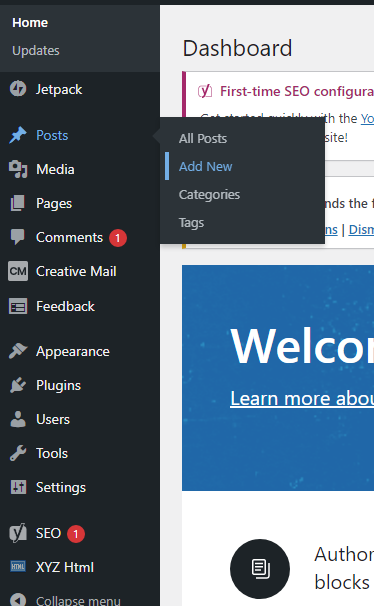
6) ADD PLUGINS:
Plugins are little snippets that are attached to your theme’s code and bring new functionality to the site. Even the best premium themes can’t provide all the features you’d like, which is where plugins come in. Fortunately, you have access to an infinite number of plugins both paid and free. So, with WordPress, nearly nothing is impossible.
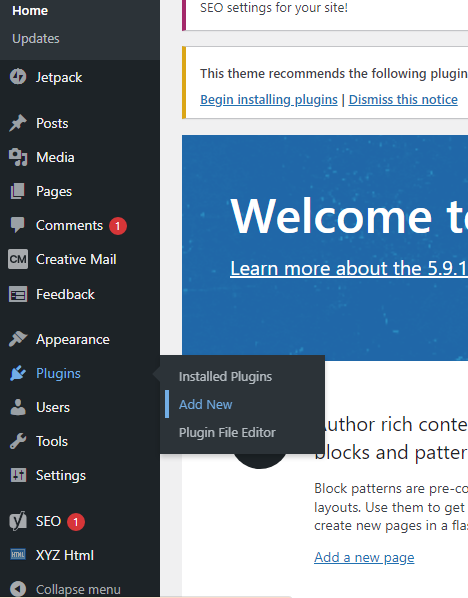
7) ADD CATEGORIES:
Go to the Posts > Categories page in WordPress to add new categories. You’ll see a tab on the left side of the page that allows you to create categories. Fill in the category name, slug which will appear in category URLs, and description, then click Add New Category.
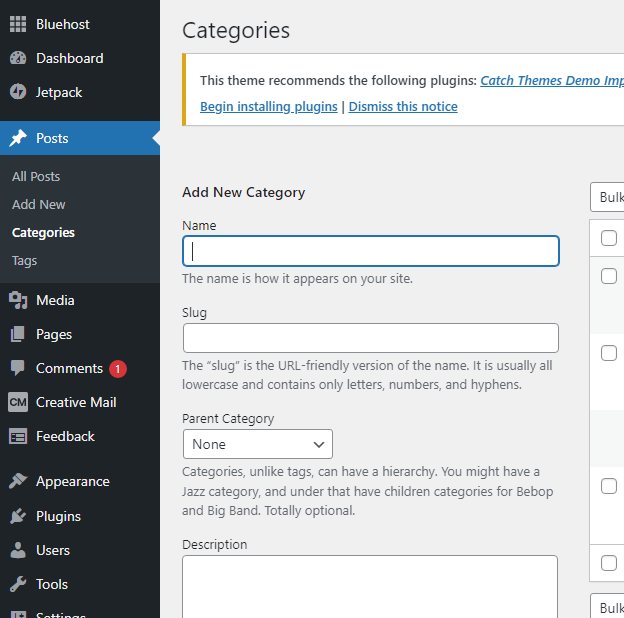
8) PUBLISH YOUR BLOG:
When you’re confident that your first WordPress blog is ready to be shared with the world, go ahead and publish it. When it comes to a WordPress blog, the possibilities are unlimited. WordPress themes and plugins allow you to modify the look of your blog at any time.
WRAPPING UP:
You’re on the right path as long as you put in the writing effort and incorporate your knowledge and skills into your articles. While you’re building a following, make sure to post on a frequent basis. Every fresh wave of readers will be greeted with a goldmine of your work to consume. With a little more care in how you create each blog post, you may really start drawing your readers.
