Google Search Campaigns are one of the most popular forms of online advertising. You’ve come to the right place if you’re seeking for a simple approach to create Google Search advertisements. Let’s dive into how to create a search campaign. In this beginner’s guide, we will go through the easiest way to create a search campaign.
WHAT IS A SEARCH CAMPAIGN?
In Google Ads, search campaigns are a sort of campaign that allows you to advertise on the Google Search Network. When someone searches a term relevant to one of your keywords, the advertising in a search campaign may appear near the search results.
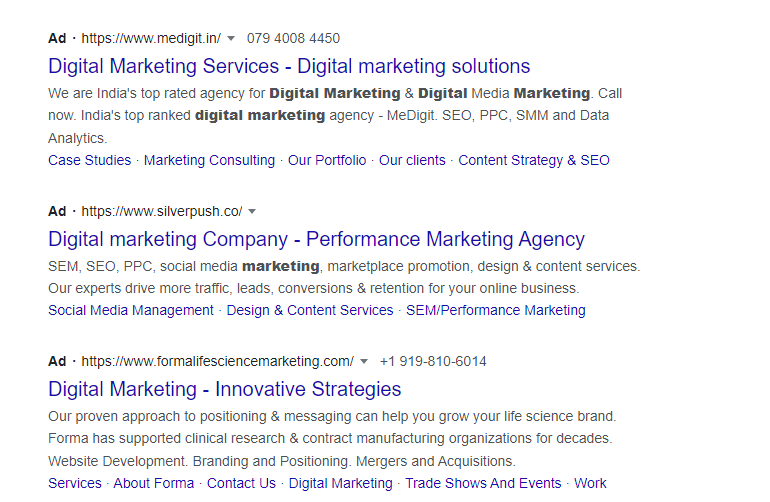
HOW TO CREATE A SEARCH CAMPAIGN?
Running a Google Search campaign may be expensive, and if you don’t plan ahead, you’ll end up wasting money by running advertisements that don’t yield a return on investment.
- Login to your Google ads account and click on “Add new campaign”.
- Set a goal for your campaign from the given options that include sales, leads, website visits, product and brand consideration, brand awareness and reach, app promotion, local store visits and promotions, or you can even create a campaign without any goal.
- Once the goal is set, click on continue.
- Then you need to select a campaign type–search, display, shopping, video, app, local, smart, performance max and discovery. Since we need to create a search campaign, click on search and then press continue.
- In the next step, you need to select a way you’d like to reach your goal–website visits, phone calls, store visits or app downloads. Select the one that suits your business and click continue.
- Now select the campaign settings.
- Give a name to your campaign.
- Uncheck the check boxes for “Include Google search partners,” and “Include Google Display Networks.”
- Then schedule the ad as per your need under the ad schedule option.
- Now under the Targeting and audience segments, select the language, location and the audience that you would like to target.
- Under the budget and bidding section, set your daily average budget, which means the maximum amount that you would like to spend per day.
- Now, under bidding, set a max cost that you would like to spend per click, view, impression or acquisition.
- Add the ad extensions that are suitable for your ads.
- Now create ad groups to group similar keywords in a group.
- Write a name for your ad group.
- Pick your keywords.
- Now write the ad text.
- Write the most captivating headlines and descriptions.
- Set your landing pages.
- Set your keyword match types.
- Now make the payment for your ad to be published.
- Connect your account to Google Analytics.
WRAPPING UP:
You’ve completed all the steps for creating a Google Search Ad campaign and are now ready to create one on your own.
