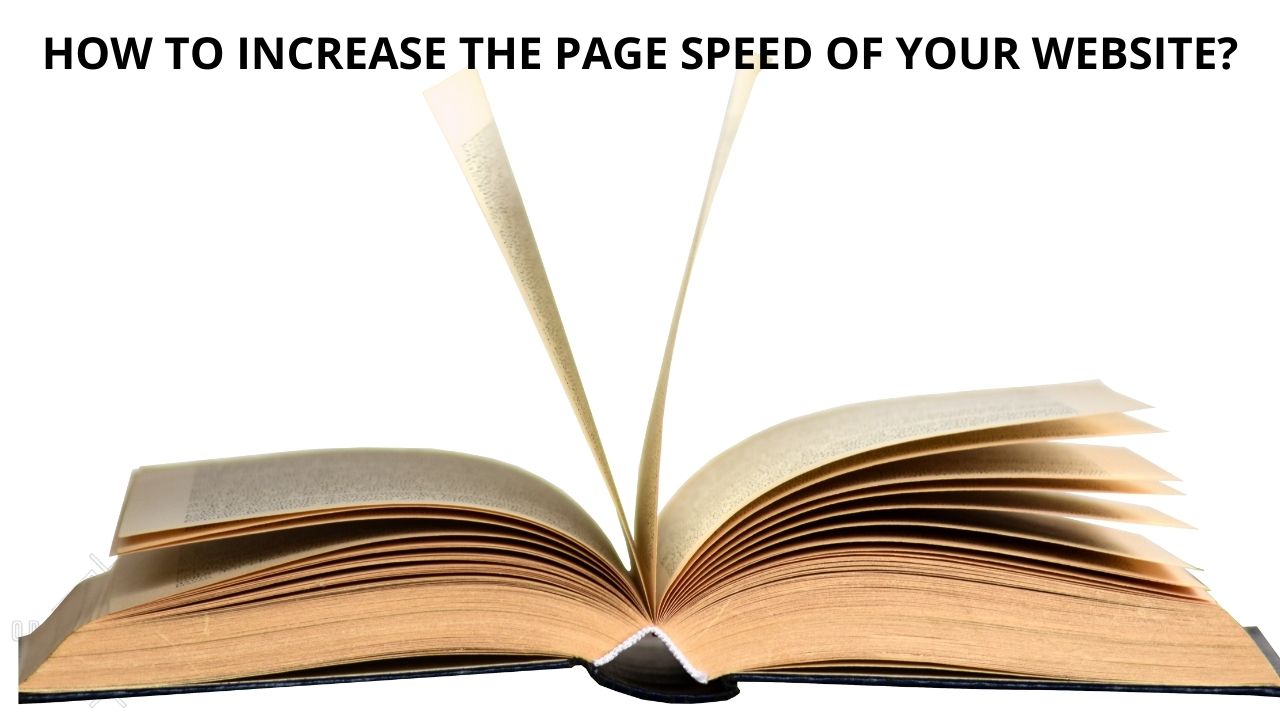How to Improve Page Speed? 🚀
Improving page speed is essential for better user experience and SEO rankings. Here are some effective ways to optimize your website speed:
1. Optimize Images 📷
- Compress images using tools like TinyPNG or ImageOptim.
- Use modern formats like WebP instead of PNG/JPEG.
- Implement lazy loading to load images only when needed.
2. Minimize HTTP Requests 🌐
- Reduce the number of CSS, JavaScript, and image files.
- Combine multiple CSS and JavaScript files into one.
- Use inline CSS for small styles instead of external stylesheets.
3. Enable Browser Caching 🗂️
- Store static resources (like images, CSS, and JavaScript) in the user’s browser for faster loading on return visits.
- Set caching rules in the
.htaccessfile for Apache servers.
4. Minify CSS, JavaScript, and HTML ✂️
- Use tools like UglifyJS (for JavaScript) and CSSNano (for CSS) to remove unnecessary spaces, comments, and characters.
5. Use a Content Delivery Network (CDN) 🌍
- CDNs store your site’s content on multiple servers worldwide, delivering it faster to users based on their location.
- Popular CDNs: Cloudflare, Akamai, StackPath.
6. Reduce Server Response Time ⚡
- Choose a high-performance hosting provider.
- Optimize your database by reducing unnecessary queries.
- Use server-side caching and database optimization techniques.
WRAPPING UP:
A speedy site boosts your rankings, improves search engine crawlability, improves conversion rates, increases time on site, and reduces bounce rates. Not to mention the fact that everyone enjoys visiting a website that loads quickly! We hope you found this speed-up tutorial useful, and that you were able to apply some of the tips to your WordPress site.