In order to make your site appear on search engines, Google needs to crawl and index your content. Web crawlers are used by Google to find sites and index content. These bots look on the internet for new websites and check their content on a regular basis. Bots find the bulk of websites that haven’t been manually listed on Google. This process generally takes over days or weeks, but if you’re the owner of a website, you can speed up the process actively in a way which is to submit your website to Google.
Steps to Submit Your Website to Google
Step 1: Create a Google Search Console Account
Google Search Console (GSC) is a free tool that allows you to submit your website, monitor performance, and fix indexing issues.
How to set up Google Search Console?
Google Analytics or Google Tag Manager.
Go to Google Search Console
Click “Start Now” and log in with your Google account.
Click “Add Property” and enter your website URL.
Choose a property type:
Domain: Covers all subdomains (example.com, blog.example.com).
URL Prefix: Only the specified URL (https://www.example.com).
Verify ownership using one of the methods below:
DNS Verification (recommended for domain-wide verification).
HTML File Upload (upload a file to your website).
HTML Tag (add a meta tag to your homepage).
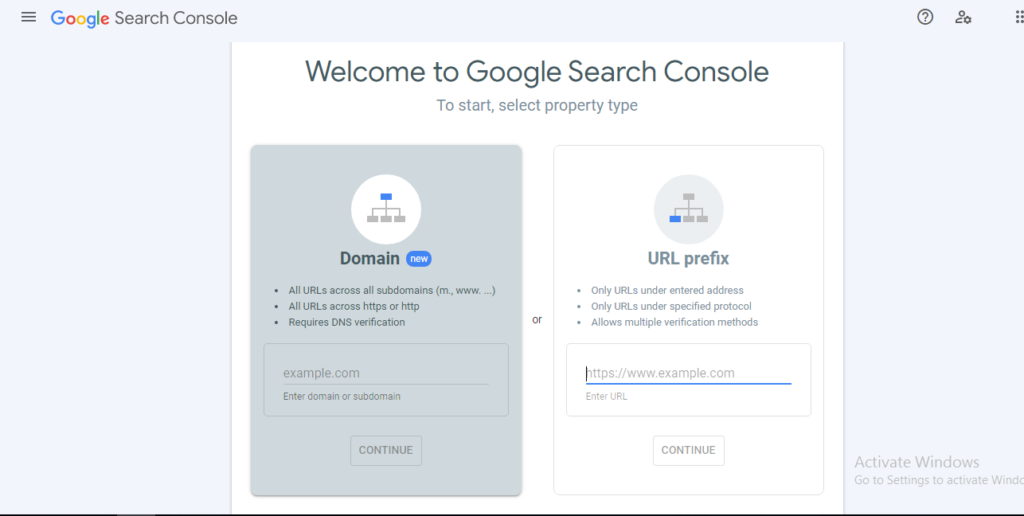
Then click on “Add a property”.
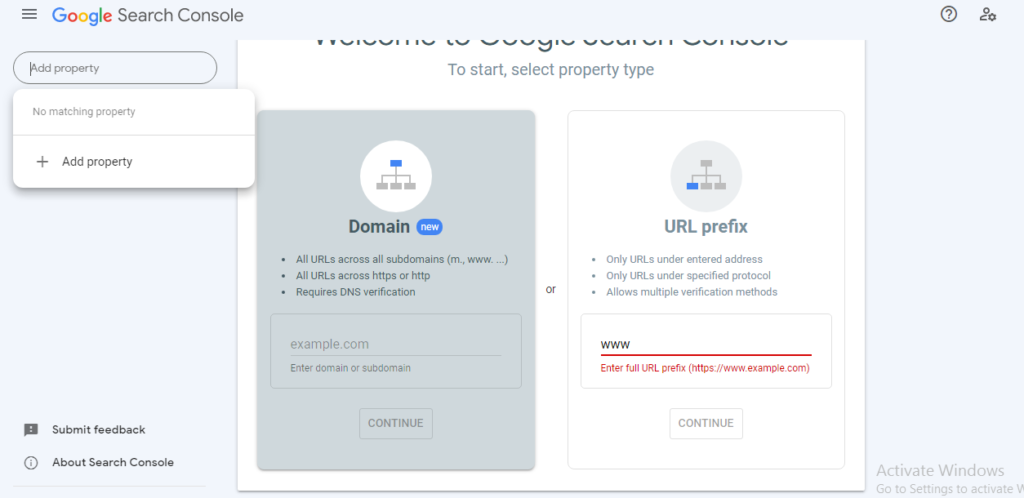
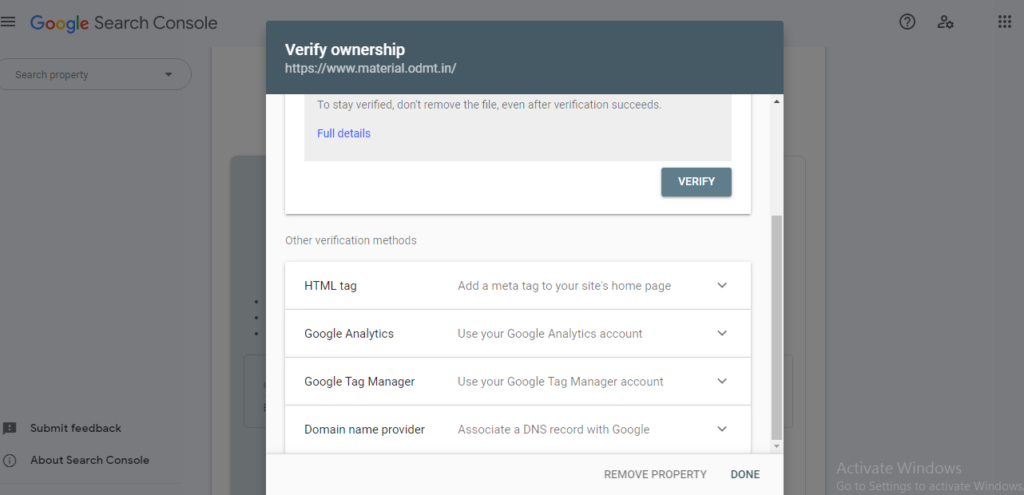
Step 2: Submit Your Website’s Sitemap
A sitemap is a file that helps Google understand your website structure. It contains a list of all your important pages.
How to Create a Sitemap?
Most CMS platforms generate sitemaps automatically:
- WordPress: Use plugins like Yoast SEO or Rank Math.
- Shopify/Wix/Squarespace: The sitemap is auto-generated.
- Manual Method: Use a free tool like XML-sitemaps.com.
Your sitemap URL is usually:
https://yourwebsite.com/sitemap.xml
How to Submit Your Sitemap to Google?
- Open Google Search Console.
- Click on “Sitemaps” (left menu).
- Enter your sitemap URL (e.g.,
sitemap.xml). - Click “Submit”.
✅ Google will now crawl your site and index your pages faster!
Step 3: Submit Individual URLs for Faster Indexing
If you add new content, you can request Google to index it manually.
How to Submit a Page to Google?
- Open Google Search Console.
- In the search bar, enter your page URL.
- Click “Request Indexing”.
✅ This tells Google to crawl the page faster instead of waiting for its regular crawl schedule.
Step 4: Improve Your Site’s Crawlability
To make sure Google finds your pages easily:
✅ Keep a clean URL structure (https://example.com/blog/seo-tips instead of https://example.com/page?id=12345).
✅ Use internal linking to connect important pages.
✅ Ensure your site is mobile-friendly and fast-loading.
✅ Check for indexing issues in Google Search Console under “Coverage”.
Step 5: Check Indexing Status
To see if Google has indexed your site, search:
makefileCopy codesite:yourwebsite.com
✅ If your pages appear in Google, they are indexed. If not, follow the steps above again.
Final Thoughts
Submitting your website to Google is essential for SEO and online visibility. Using Google Search Console, submitting a sitemap, and requesting indexing will help your site appear on Google faster. 🚀
