How to Use SEMrush for SEO & Marketing 🚀
SEMrush is a powerful SEO, PPC, and content marketing tool that helps you improve website rankings, track competitors, and optimize campaigns. Follow this step-by-step guide to make the most of it:
1. Sign Up & Access SEMrush 📝
- Visit SEMrush.com and create an account.
- You can start with a free trial or choose a paid plan for full features.
2. Perform Keyword Research 🔍
Export keyword lists for content planning.
Go to Keyword Magic Tool (SEO → Keyword Research).
Enter a keyword to get search volume, difficulty, and competition data.
Analyze long-tail keywords for better ranking opportunities.
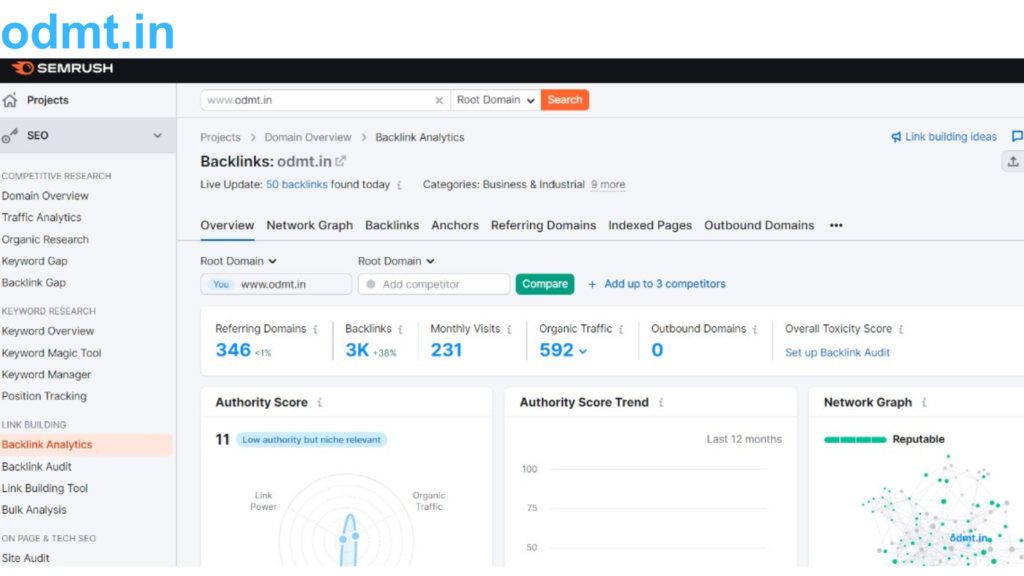
3. Analyze Competitor Websites 🔎
Use Domain Overview to enter a competitor’s URL.
Get insights into traffic, backlinks, top keywords, and ranking positions.
Use Organic Research to see their top-performing pages.
Identify gaps and steal high-ranking keywords from competitors.
4. Track Website Rankings 📊
Use Position Tracking to monitor keyword rankings over time.
Compare your rankings with competitors.
Get alerts for ranking changes and optimize accordingly.

5. Perform a Site Audit 🛠️
Go to Site Audit and enter your website URL.
SEMrush will scan for SEO issues like:
✅ Broken links
✅ Duplicate content
✅ Missing meta tags
✅ Page speed issues
Fix errors to improve website performance.
6. Analyze Backlinks & Build New Ones 🔗
Use Backlink Analytics to check your backlink profile.
Find toxic backlinks and disavow them if necessary.
Use Backlink Gap to discover competitors’ backlinks and build your own strategy.
7. Optimize PPC Campaigns 💰
Use Advertising Research to analyze competitor Google Ads.
Find the best-performing paid keywords and ad copy.
Use PPC Keyword Tool to refine your ad campaigns.
8. Plan & Optimize Content 📝
Use SEO Content Template to get keyword-based content recommendations.
Track content performance and optimize for better reach.
Use Topic Research to find trending blog ideas.
9. Track Social Media & Brand Mentions 📢
Use Social Media Tracker to monitor engagement on different platforms.
Track brand mentions using Brand Monitoring.
10. Generate SEO Reports 📑
Create custom SEO reports for tracking growth and insights.
Share reports with clients or team members.
Why Use SEMrush?
✅ Find the best keywords for SEO & PPC
✅ Analyze competitors and gain an edge
✅ Track rankings & backlinks for growth
✅ Fix SEO issues and improve performance
✅ Boost content & ad campaigns for better ROI
By mastering SEMrush, you can enhance your SEO, grow traffic, and outperform competitors! 🚀
