Ubersuggest is a powerful SEO tool that helps with keyword research, site audits, competitor analysis, and content ideas. Here’s how to use it:
1. Keyword Research
- Go to Ubersuggest
- Enter a keyword or domain name in the search bar
- Select the target location (if needed) and click Search
- You’ll see Search Volume, SEO Difficulty, CPC (Cost Per Click), and Paid Difficulty
- Scroll down for Keyword Ideas and Related Keywords
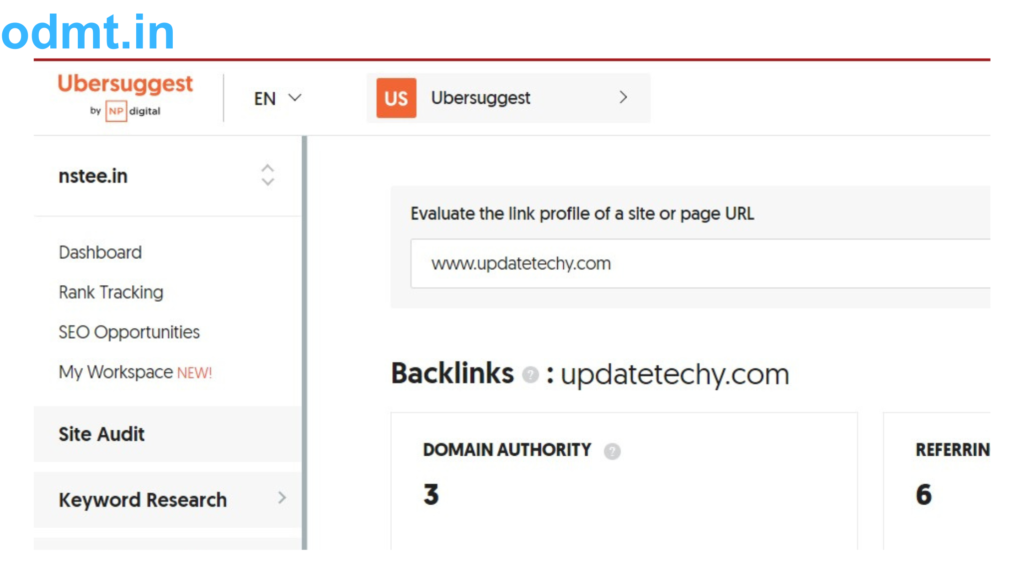
2. Competitor Analysis
- Enter a competitor’s domain in the search bar
- Get insights into their Top Pages, Backlinks, and Organic Keywords
- Analyze which pages bring them the most traffic
3. Site Audit
- Click on Site Audit in the left menu
- Enter your website URL and run a scan
- The tool provides a SEO Health Score, Issues, and Suggestions for improvements
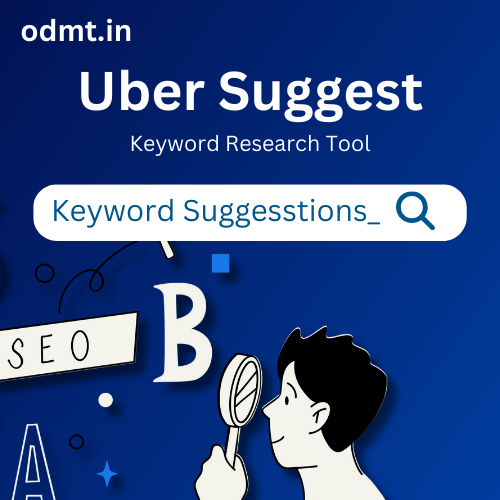
4. Content Ideas
- Under Content Ideas, find trending blog posts based on your keyword
- Use it to generate new content topics for your site
5. Backlink Analysis
- Click on Backlinks and enter your domain or a competitor’s
- See who is linking to your site and where you can get more backlinks
WRAPPING UP:
Remember that Ubersuggest offers additional features beyond these steps, including keyword research, content ideas, and traffic analysis.
