WordPress categories are used to organise the posts according to their different categories or topics. For example, a news website might have categories for their articles filed under News, Weather, and Sports. Categories help visitors quickly know what topics your website is about and allows them to navigate your site faster.
Steps to create “post categories” :
- Visit your site’s Dashboard.
- Click on pages on the left side.
- Click on “Categories”.
- Give a name to Category and click on add new category.
- Category is created.
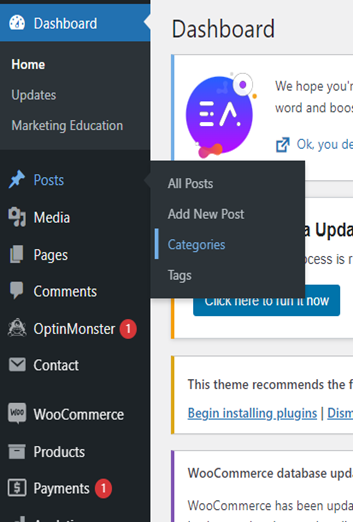
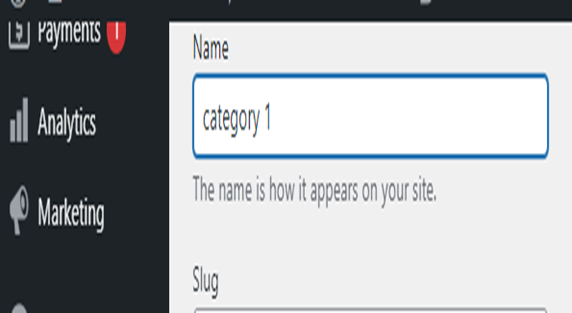
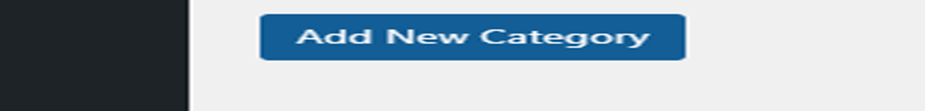
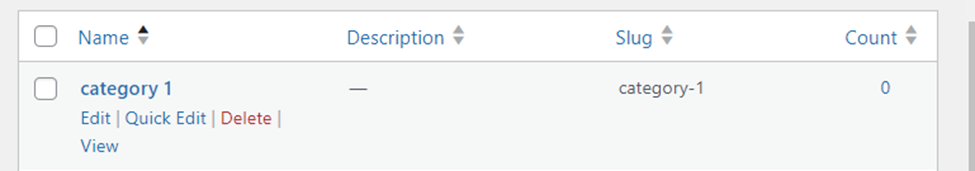
- Now add this category to Menu .
- Click on appearance and open Menu
- In Menu u will find Categories option then select Category and click on add to menu.
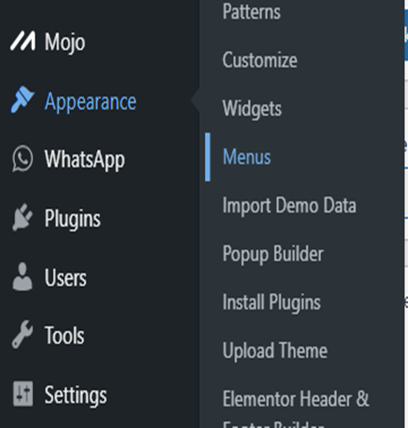
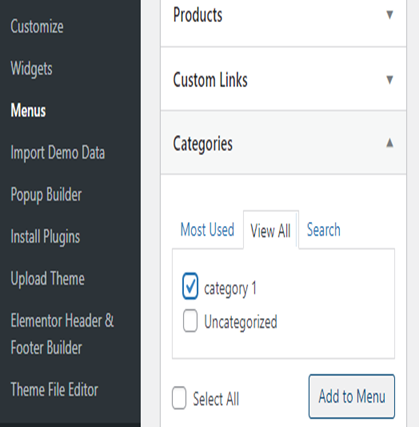
- Now Category is added to menu.
- Click on Save Menu option.
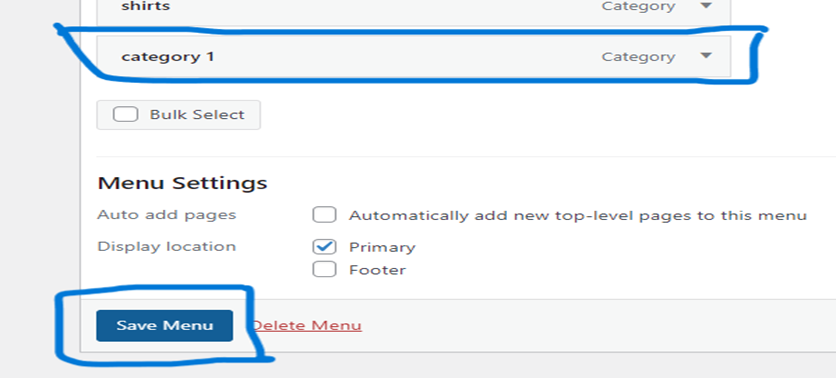
Finally segregate your posts to related Categories.Go to posts click on edit option under post.
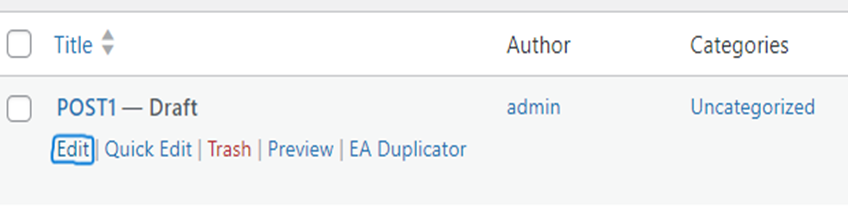
Now select related category to your post and publish it.
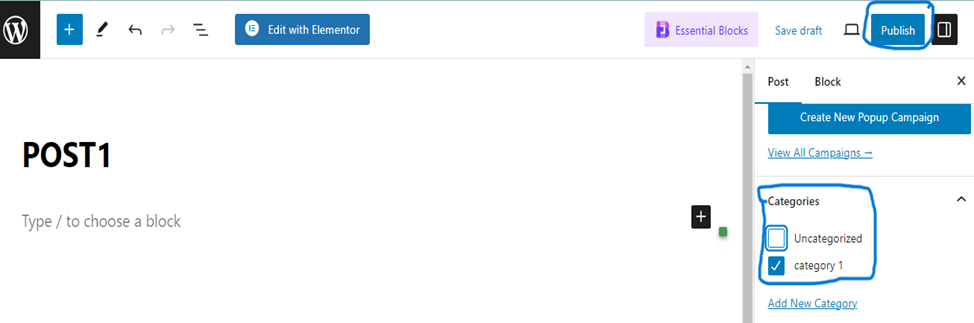
Finally to find out your post go to Front page and click on related category there you will find your post.
