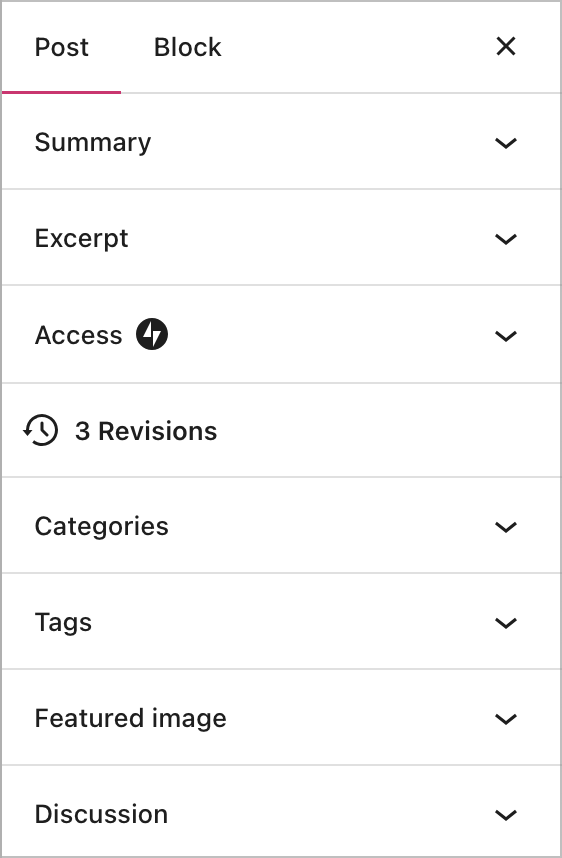POST :
In WordPress, “posts” are essentially individual entries or articles that you create within your website’s blogging platform or content management system. They are typically displayed in reverse chronological order on your website’s main page or blog feed.
How to create a New Post :
To add a new post to your blog, take the following steps:
- Visit your dashboard.
- Click on Posts on the left side.
- Click on the Add new post button.
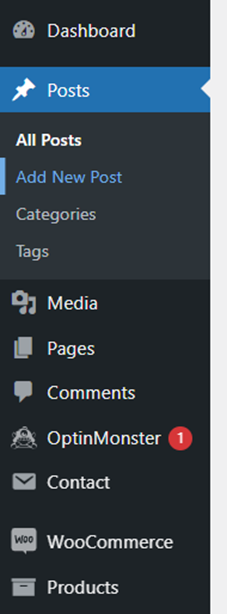

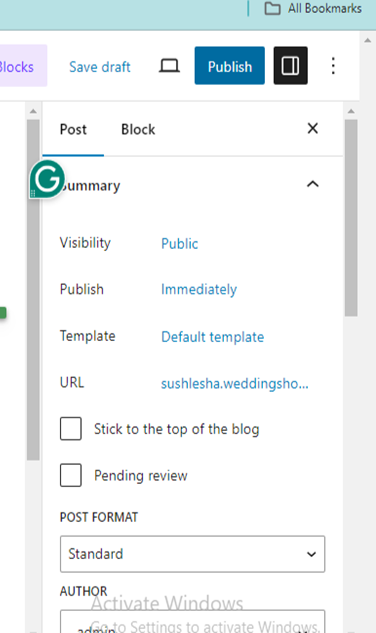
- Give your post a title by typing it in the box at the top that says Add title.
- Start typing the text of your post or click on the + block inserter icon to add other content like images (learn how to use the WordPress editor here!)
You can quickly create a new post by clicking the Write button or the + New button in the in the toolbar of your WordPress.com dashboard.
Posts contain following elements :
- Title: The title of the post.
- Content: The main body of the post, which can include text, images, videos, etc.
- Categories: Posts can be assigned to one or multiple categories, which help organize them and make it easier for visitors to find related content READ MORE.
- Tags: Tags are similar to categories but are more specific. They help further classify and organize posts.
- Date and Time: Posts are timestamped with the date and time they were published.
- Author: The name of the author who created the post.
- Comments: Visitors can often leave comments on posts, creating a dialogue around the content.
Adjust the Post Settings :
When working on your post, you’ll see the post settings in the sidebar on the right side of your screen
If you do not see the sidebar on the right, click the Settings icon in the top right corner to bring up the settings. This icon looks like a square with two uneven columns:

You can control the following aspects of the post :