WHAT IS GOOGLE SEARCH CONSOLE VERIFICATION:
Different Verification Methods in Google Search Console (GSC)
To use Google Search Console (GSC), you must verify your website ownership. Google offers several verification methods to prove that you control the site.
1. DNS Record (Recommended for Domain Property)
✅ Best for: Websites using a domain-wide property (example.com and all subdomains).
✅ How to Verify:
- Choose Domain property in GSC.
- Copy the TXT record provided by Google.
- Add it to your domain’s DNS settings (via domain registrar like GoDaddy, Namecheap, etc.).
- Click Verify after DNS updates (may take a few hours).
📌 Advantage: Covers all subdomains (e.g., www, blog.example.com) and HTTP/HTTPS versions.
2. HTML File Upload
✅ Best for: Websites with FTP access.
✅ How to Verify:
- Download the HTML file provided by Google.
- Upload it to your website’s root directory (
https://example.com/google-verification.html). - Click Verify in GSC.
📌 Advantage: Easy if you have FTP or cPanel access.
3. HTML Meta Tag
✅ Best for: Websites with CMS (like WordPress, Wix).
✅ How to Verify:
- Copy the meta tag provided by Google.
- Paste it into the
<head>section of your homepage. - Save changes and click Verify in GSC.
📌 Advantage: Useful for CMS platforms where adding code is easy.
4. Google Analytics (GA) Verification
✅ Best for: Websites already using Google Analytics.
✅ How to Verify:
- Ensure you have edit access in Google Analytics.
- Choose the Google Analytics verification option in GSC.
- Click Verify (Google will check the GA tracking code).
📌 Advantage: No need to add extra code if GA is already installed.
5. Google Tag Manager (GTM) Verification
✅ Best for: Websites using Google Tag Manager.
✅ How to Verify:
- Ensure Google Tag Manager is installed on your site.
- Choose GTM verification in GSC.
- Click Verify (Google checks GTM container snippet).
📌 Advantage: Quick verification if GTM is set up correctly.
Google Search Console is a tool provided by google.
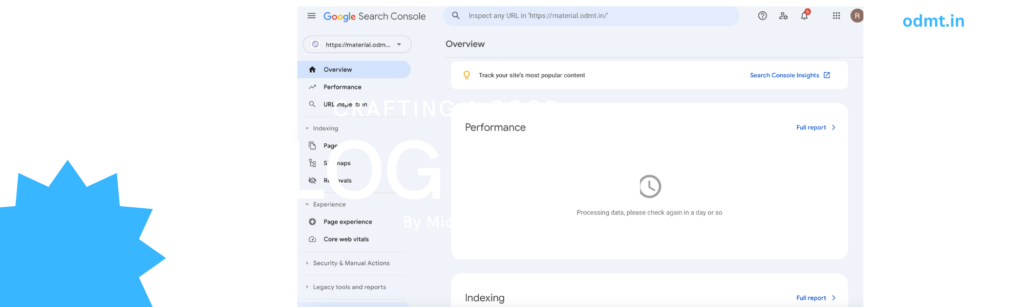
- Steps to do submit website to GSC:
- Google Search Console
- start now
- URL prefix
- continue
- verify ownership
- HTML tag
- Copy code
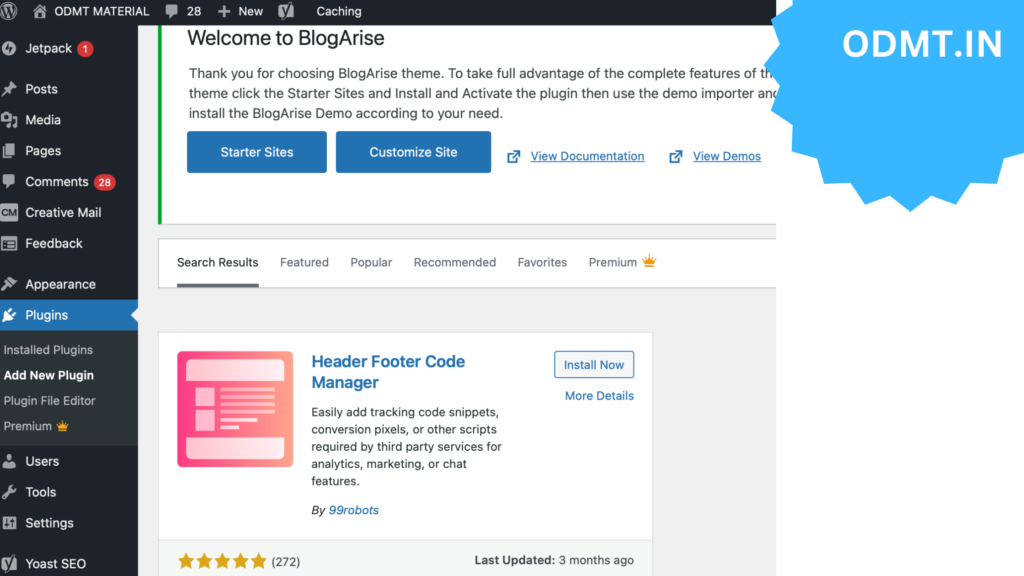
- go to website dashboard
- install HFCM plugin
- paste the code in header section
- back to search console
- verify
- go to property
- Take blog URL
- Back to search conosle
- URL inspection
- Paste URL
- Test live URL
- URL is available to google
- request indexing
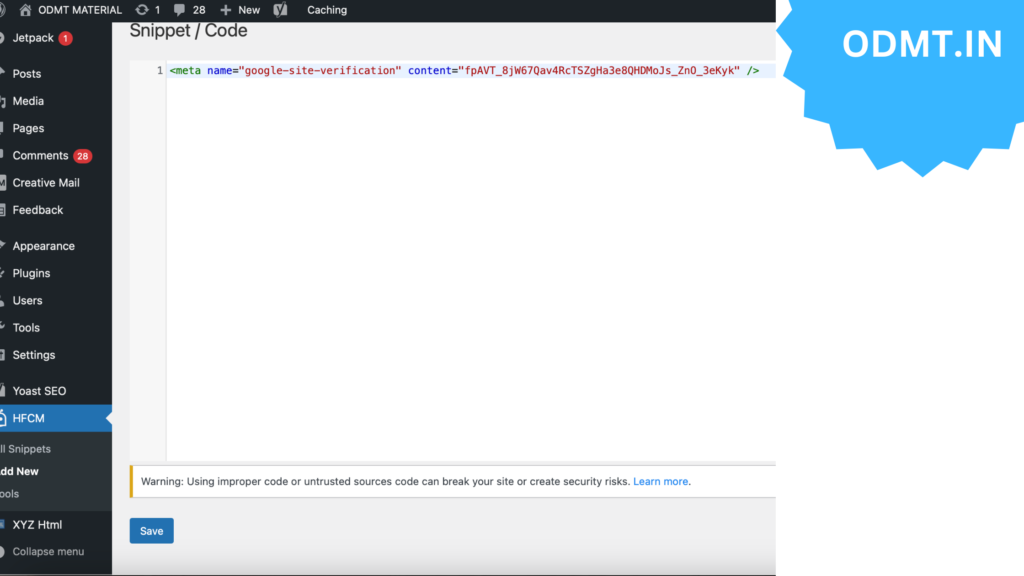
- go to pages
- confirm website indexed or not.
Which Verification Method Should You Use?
| Method | Best for | Difficulty Level |
|---|---|---|
| DNS Record (TXT) | All domains (best for domain-wide verification) | ⭐⭐⭐ (Takes time) |
| HTML File Upload | Websites with FTP access | ⭐⭐ |
| HTML Meta Tag | CMS-based websites (WordPress, Wix) | ⭐ |
| Google Analytics | Websites already using GA | ⭐ |
| Google Tag Manager | Websites with GTM setup | ⭐ |
💡 Tip: If possible, use DNS verification for full control and future-proof verification. 🚀
WHY IS GOOGLE WEBMASTER TOOLS IMPORTANT:
Google WebMaster Tools (GSC) concentrates on the technical aspects of a website. It offers insights into how Google’s search engine views your site, highlighting issues like crawl errors, sitemap submission, and mobile usability. It also provides data on search queries leading to your site.
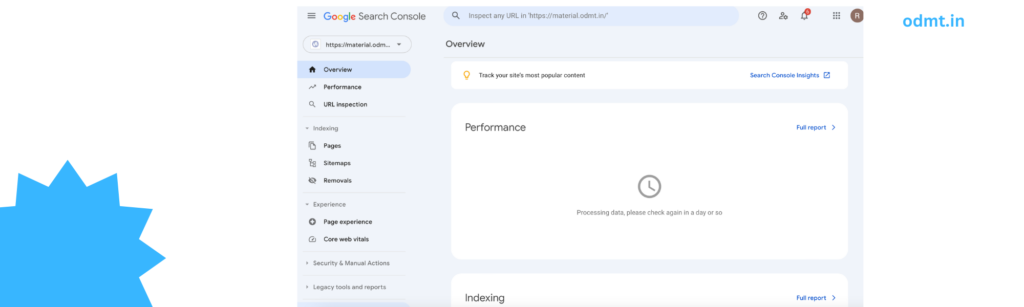
WRAPPING UP:
You can combine Google WebMaster Tools with Google Analytics best practices for a comprehensive analysis and overview of your website’s overall health. Once you get to grips with how GWT functions, you can begin to use it to optimise your website ,boost your site’s ranking, and increase your traffic.
