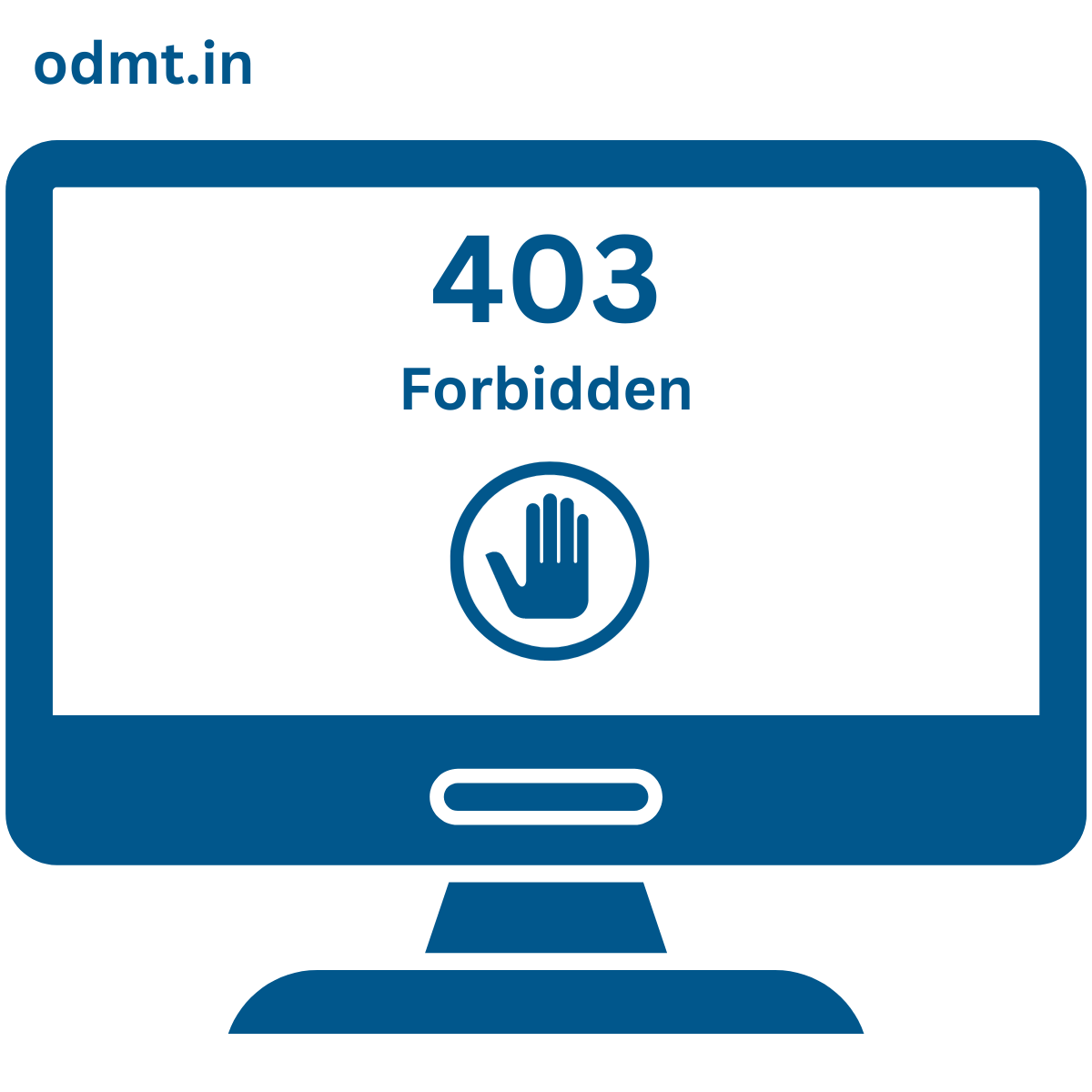WHAT IS 403 ERROR:
A 403 Forbidden error occurs when a server understands the request but refuses to authorize it. This usually happens due to one of the following reasons:
- Insufficient Permissions: The user does not have the necessary access rights to view the resource.
- IP Restrictions: The server blocks access from specific IP addresses.
- Incorrect File Permissions: The server is configured to deny access to certain files or directories.
- Authentication Issues: The user needs to log in or lacks the proper credentials.
- Blocked by Security Settings: Firewalls, security plugins, or rules may restrict access.
This error typically appears as:
403 Forbidden – You don’t have permission to access this resource.
It can be fixed by checking file permissions, authentication settings, or server configurations.

HOW TO FIX IT:
Clear your browser cookies and cache
It can be fixed by checking file permissions, authentication settings, or server configurations.
corrupted or outdated cookies and cache files can interfere with website access and trigger a 403 error. Clearing these files helps your browser establish a new connection.
WRAPPING UP:
In most cases, there’s little you can do from your end. Either you genuinely lack permission, or there’s an issue on the server side. Keep in mind that each website may have its own customized 403 error page.