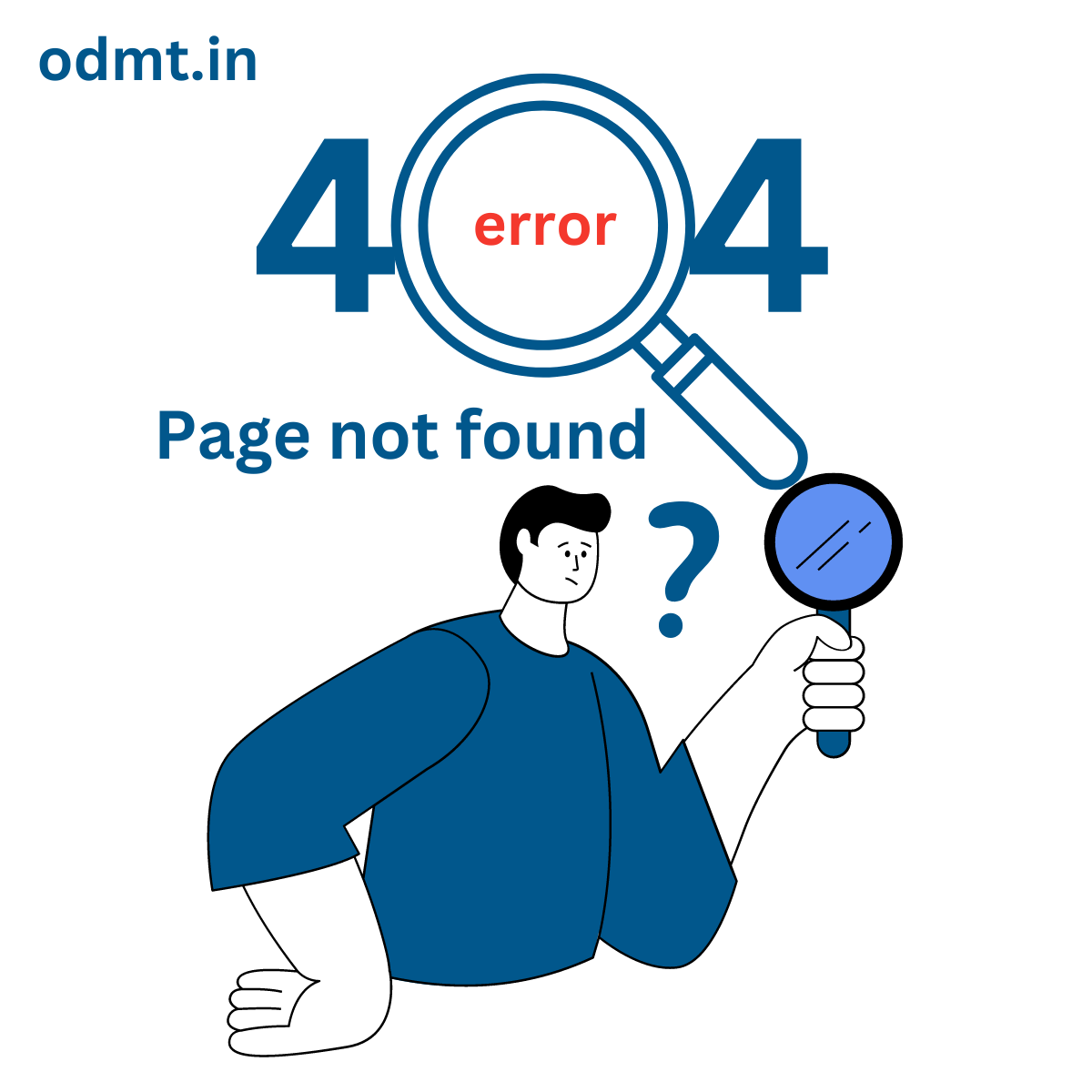A 404 Not Found error occurs when the server cannot find the requested webpage or resource. This happens in the following cases:
- Page Does Not Exist: The URL is incorrect, or the page has been deleted.
- Broken or Dead Links: A link points to a non-existent page.
- Incorrect URL Entry: A typo or incorrect format in the URL.
- Moved or Renamed Pages: The page was relocated without a proper redirect.
- Server Misconfiguration: The server is not properly set up to serve the requested resource.
It typically appears as:
404 Not Found – The requested URL was not found on this server.
To fix it, check the URL, update broken links, or set up proper redirects (like 301 redirects for moved pages).
CONCLUSION:
A 404 error is an HTTP status code that indicates the page you were trying to reach on a website couldn’t be found on their server. To be clear, the error signifies that while the server itself is reachable, the specific page showing the error is not available.