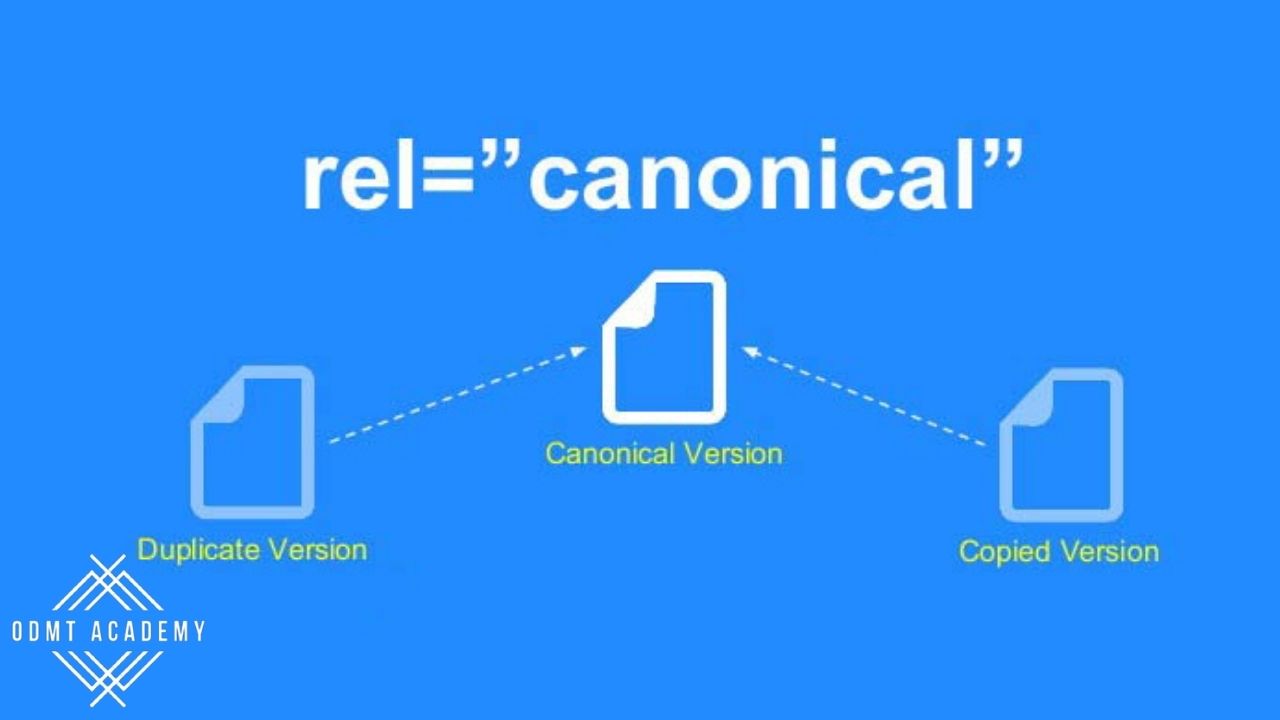A canonical tag (also known as “rel canonical”) informs search engines that a particular URL is the master copy of a page. The canonical tag avoids duplicate or “identical” content from displaying on various URLs, which might cause difficulties. The canonical tag, in practise, notifies search engines which version of a URL you want to show up in search results.
A canonical tag (rel=”canonical”) is a piece of HTML code that specifies the main version of a page for duplicate, near-duplicate, and related pages. To put it another way, if you have the same or comparable content available under several URLs, you can use canonical tags to suggest which version is the most important and should be indexed.
The tag goes in the page’s <head> section and looks like this:
<link rel=”canonical” href=”https://www.example.com”>
“link rel” means this link is the master version of the page and “href = example.com” means the canonical version can be found at the specified URL.
WHY ARE CANONICAL TAGS IMPORTANT FOR SEO?
The canonical tag’s major purpose is to tell search engines which page is the main, original version and which are just duplicates with the same look. In general, websites have at least some duplicate pages, which display the same content but have different URLs. In these instances, Google has to decide which page to choose for indexing and ranking purposes–it won’t use all the pages as search results since they all look identical or just very similar. The other benefits are as follows:
- They aid in the management of syndicated content.
- They improve crawling.
- They consolidate page rank.
HOW TO ADD A CANONICAL TAG?
It’s recommended to use canonical tags on a page-by-page basis. On larger websites, however, this can take a lot of time and resources, or might be impossible. Fortunately, canonical tags for WordPress websites may be applied automatically with the help of plugins like Yoast SEO. It’s quite simple to use this plugin to implement canonical tags:
- Select the page to be canonicalized.
- Go to the “Advanced” section of the page.
- Add the canonical URL you’d want to use.
WRAPPING UP:
Canonical tags aren’t difficult to use. They’re just difficult to comprehend at first. Keep in mind that canonical tags are a signal to search engines, not a directive. In other words, they may choose a canonical that differs from the one you specify.