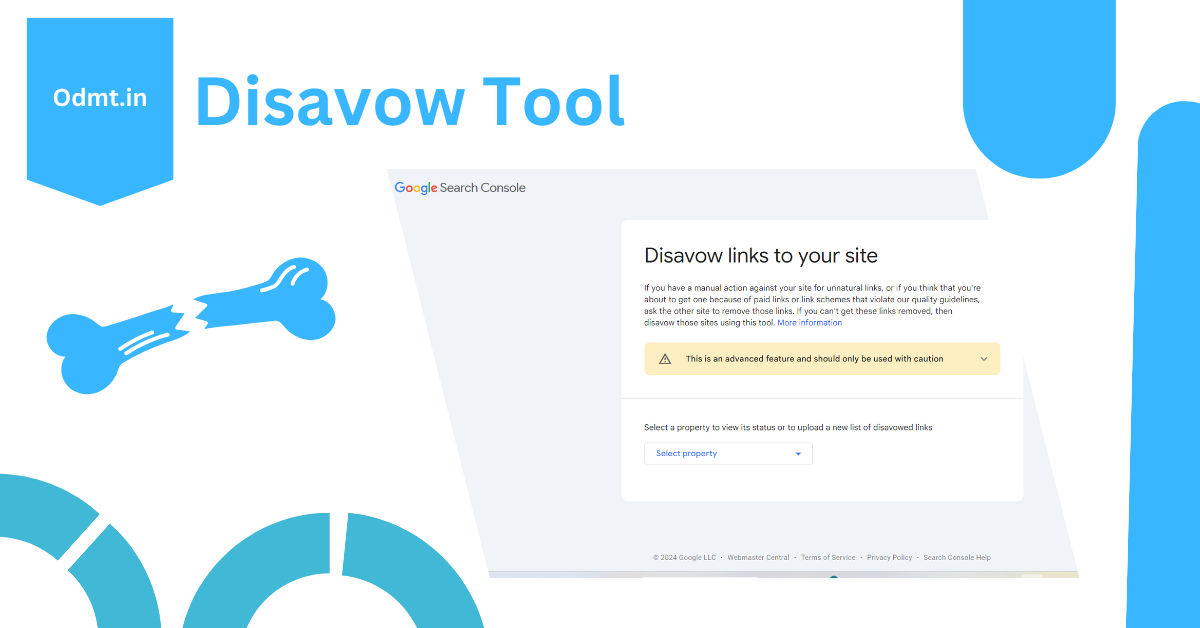DISAVOW TOOL:
The Disavow Tool is a feature in Google Search Console that allows website owners to tell Google to ignore certain backlinks pointing to their site. This tool is useful when a website has spammy, toxic, or low-quality backlinks that could harm its SEO rankings.
When to Use the Disavow Tool:
- If your website has received a manual penalty for unnatural links.
- If you notice spammy or irrelevant backlinks that you cannot remove manually.
- If there is a sudden increase in toxic backlinks from link farms or negative SEO attacks.
How to Use the Disavow Tool:
- Identify harmful backlinks using tools like Google Search Console, Ahrefs, or SEMrush.
- Create a .txt file listing the bad links you want to disavow.
- Upload the file to Google’s Disavow Links Tool in Search Console.
⚠️ Caution: Misusing the Disavow Tool can harm your rankings. It should be used only when necessary!
Case Study: Using the Disavow Tool to Recover from a Google Penalty
Background:
A digital marketing agency noticed a sharp drop in organic traffic for one of their clients, a local e-commerce store selling handmade jewelry. Upon investigation, they found that the website had hundreds of spammy backlinks from irrelevant and low-quality sites (e.g., gambling, adult content, and foreign directories).
Problem:
- The website had been hit with a manual penalty by Google for “unnatural links.”
- Rankings for high-performing keywords had dropped significantly.
- The spammy backlinks were hurting SEO efforts.
Solution:
- Identified Toxic Backlinks:
- Used Google Search Console, Ahrefs, and SEMrush to analyze the backlink profile.
- Found over 300 spammy links coming from suspicious websites.
- Tried Manual Removal:
- Contacted webmasters of spammy sites, requesting link removal.
- Only 10% of them responded and removed links.
- Created a Disavow File:
- Compiled a .txt file listing the harmful backlinks.
- Used Google’s Disavow Tool to submit the list.
- Requested Reconsideration:
- Submitted a reconsideration request in Google Search Console, explaining the issue and cleanup process.
Results:
✅ After 3 months, the manual penalty was lifted.
✅ Rankings gradually improved, and organic traffic increased by 40%.
✅ Spammy links were ignored by Google, restoring the website’s credibility.
Key Takeaways:
✔️ Always monitor your backlink profile to prevent bad links from harming SEO.
✔️ Try to remove toxic links manually before using the Disavow Tool.
✔️ Use the Disavow Tool only when necessary, as improper use can negatively impact rankings.