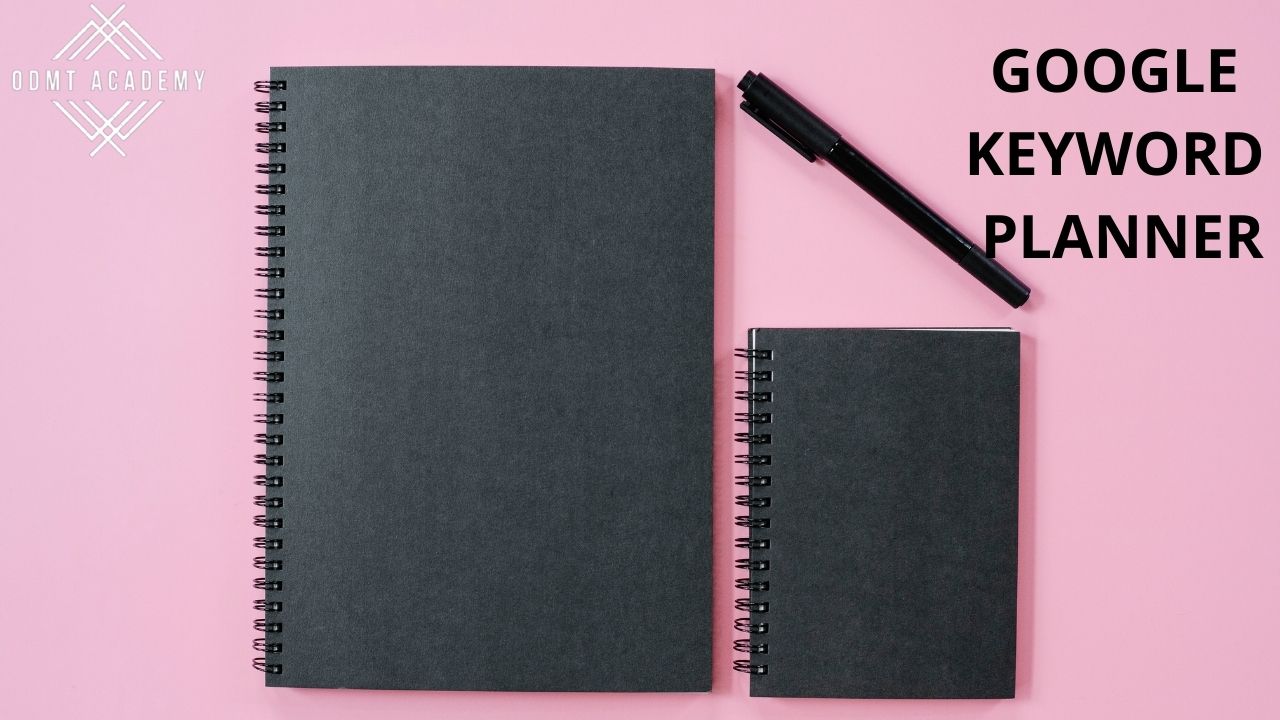Do you want more Google traffic? You must first conduct keyword research to determine what people are looking for. Fortunately, Google has a free keyword research tool that does just that. It is a tool that allows you to find keywords. In this article, we will look into what is Google keyword planner and how to use Google Keyword planner.
WHAT IS GOOGLE KEYWORD PLANNER?
The Keyword Planner tool is intended to assist marketers in identifying significant keywords as well as obtaining data for specific keywords such as search volume, competition, and ad pricing. If you’re just getting started with search engine marketing, keyword research is a wonderful place to start. Google’s Keyword Planner is a terrific tool to get you started if you’re already using Google Advertisements or want to start adding search ads into your marketing strategy.
A free-to-use feature within Google Ads, its tools for generating keyword ideas and bid estimations, can help you plan your marketing strategy. You may search for keyword and ad group ideas, check how a list of keywords performs, and even combine keyword lists to create new ones with the Google Ads Keyword Tool. It can also assist you in deciding on competitive bids and budgets for your marketing.
HOW TO USE GOOGLE KEYWORD PLANNER?
- The first and foremost thing is to set up a Google ads account.
- Once you have your google ads account setup, click on the “Tools and Settings” tab in the upper right corner.
- In the “tools and settings” tab, go to planning and click on Keyword planner from the drop-down menu.
- After that, you’ll have two choices: a) Discover new keywords – This option will provide you with new keyword suggestions that you can use to boost your website’s traffic. b) Get search volume and forecasts — You may use this option to see a list of keywords’ historical trend, search volume, and future forecast.
- Discover new keywords lets you enter keyword ideas and find related keywords that can help you attract individuals who are interested in your products or services.
- Get search volume and forecasts helps you get search volume and forecasts show you the search volume, historical data, and future performance forecasts for your desired keywords.
- You’ll notice two options after selecting Discover new keywords: Start with Keywords and Start with a Website.
- Start with keywords.
- To find keywords, go to start with keywords and type in words or phrases. You can enter up to ten keywords/phrases, as well as a domain to utilise as a filter, if desired. Click Get Results once you’ve entered your search terms.
- For “start with a website”, you can enter a website URL to find keyword suggestions if you choose the start with a website option. The website you entered as a source is used by Google Keyword Planner to generate search phrases for you to use.
- It even allows you to search the entire website or just a single page. Click Get Results after inputting the URL.
- It shows the 4 metrics which are average monthly searches, competition, top of page bid (high) and top of page bid (low).
- Now, for the get search volume and forecasts, simply type your keywords or phrases in the box, separated by commas or on the next line, and then press the Get Started button.
- Google Keyword Planner will anticipate the total number of clicks, impressions (how many times your ad would be displayed if you were running ads), overall cost, average position, and cost-per-click (CPC) for the next 30 days based on the keywords you provide.
WRAPPING UP:
The Google Keyword Planner is a very valuable tool. It’s something I recommend including in your keyword research process. It’s jam-packed with extremely useful information that you won’t find in any other keyword research tool. Do you require additional assistance with your AdWords campaigns? Send us (ODMT) a message and let us know how we can assist you.