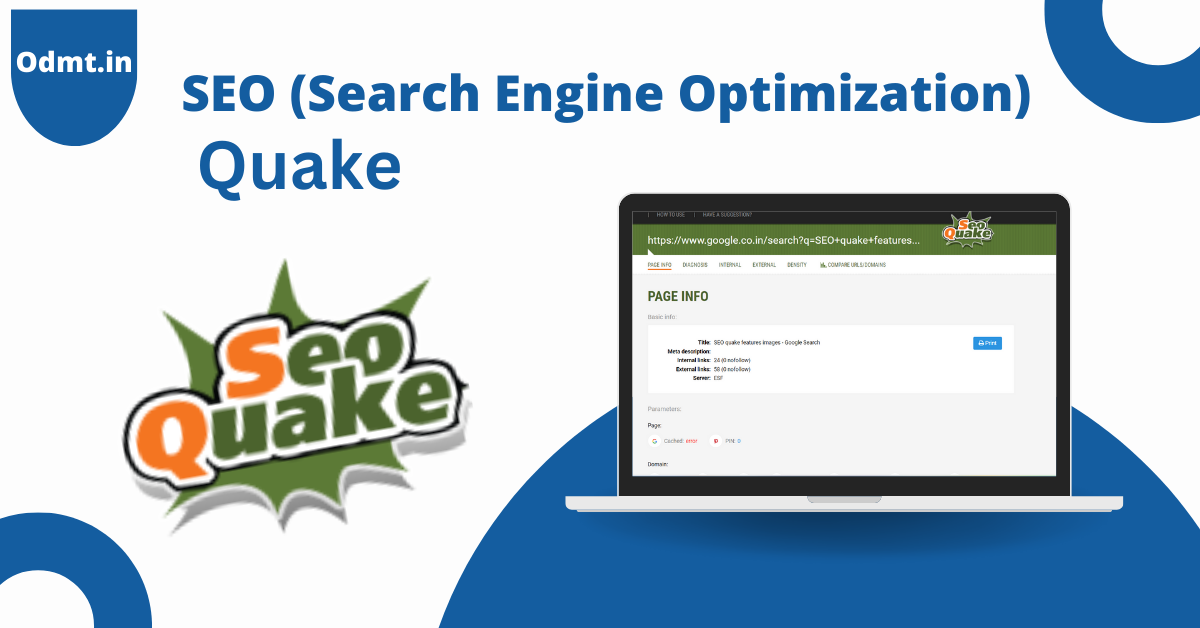WHAT IS SEO QUACK:
What is SEOquake?
SEOquake is a free SEO browser extension (available for Chrome, Firefox, Edge, and Opera) that provides instant on-page SEO analysis, backlink data, and competitive insights. It helps SEO professionals quickly evaluate website performance and ranking potential.
How to Use SEOquake?
Step 1: Install SEOquake
- Go to the SEOquake website or search for “SEOquake extension” in your browser’s extension store.
- Click “Add to Chrome” (or your browser of choice) and enable the extension.
Step 2: Analyze a Website
- Open any webpage and click the SEOquake icon in the toolbar.
- A pop-up will display key SEO metrics.
Step 3: Key Features & How to Use Them
- SEO Bar
- Displays key SEO metrics (PageRank, Alexa Rank, Domain Age, etc.) while browsing.
- Helps compare competitors quickly.
- Page Diagnosis
- Analyzes on-page SEO factors, including:
✅ Title & Meta Description Length
✅ Heading Tags (H1, H2, etc.)
✅ Keyword Density
✅ Internal & External Links
- Analyzes on-page SEO factors, including:
- SERP Overlay
- When searching in Google, SEOquake adds extra SEO data to each result.
- You can compare Domain Authority (DA), backlinks, and ranking strength.
- Backlink Analysis
- Shows the number of backlinks and referring domains (integrates with SEMrush for deeper analysis).
- Keyword Density Checker
- Identifies most-used keywords on a page for better keyword optimization.
- Export Data
- Download SEO reports in CSV format for deeper analysis.
Best Use Cases for SEOquake
🔹 Competitor Analysis – Compare site metrics with competitors.
🔹 On-Page SEO Optimization – Fix title, meta description, and header issues.
🔹 Keyword Research – Find keyword density and optimize content.
🔹 SERP Analysis – Check how sites rank in Google directly from search results.
WRAPPING UP:
Remember that while tools like SEOquake provide valuable insights, it’s essential to combine them with your own judgment and experience for effective SEO optimization. Happy Analysing.