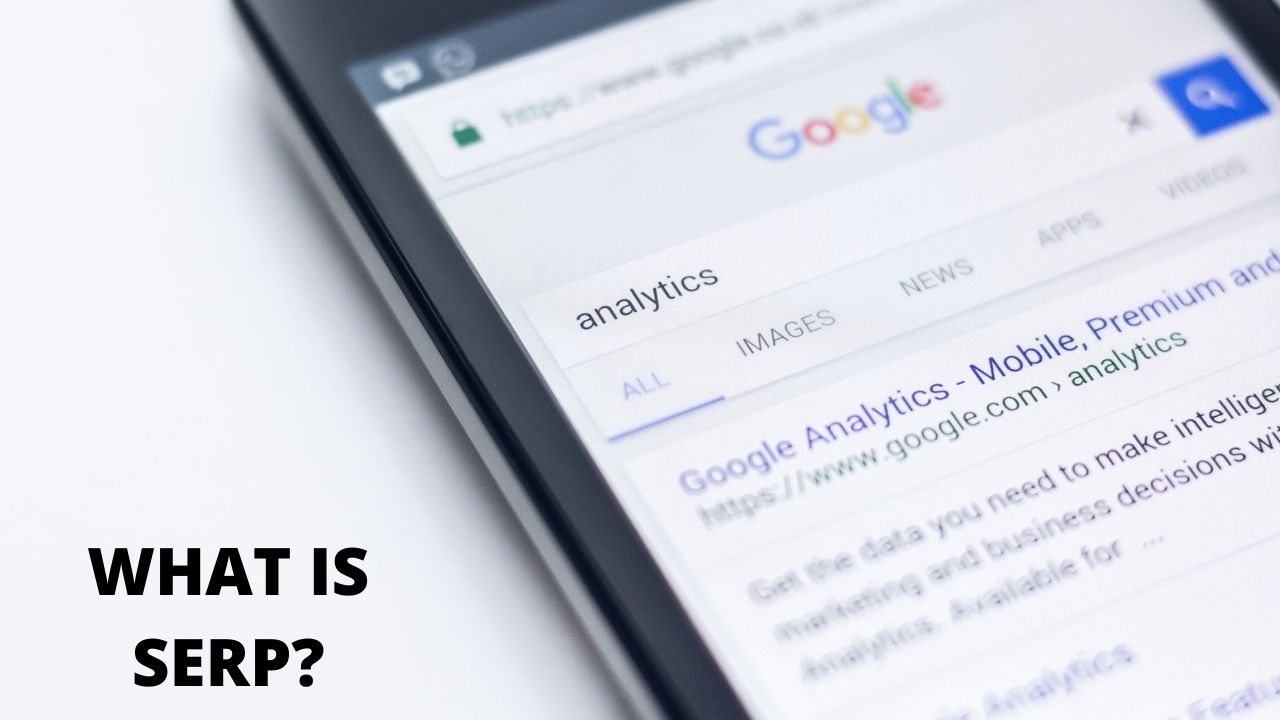There are a lot of acronyms in internet marketing jargon, and you’ve definitely seen the phrase “SERP” mentioned. There are millions of pages on the internet, but search engine results pages, or SERPs, are the most significant to digital marketers. In this article, we will let you understand what is SERP and its layout.
WHAT IS SERP?
SERP stands for Search Engine Results Page. SERP is Google’s answer to a user’s search query. Organic search results, sponsored Google Ads results, Featured Snippets, Knowledge Graphs, and video results appear on SERP.
Search engine results pages (SERPs) are web pages that people see when they use a search engine like Google to look for something online. The user types their search query into the search engine (often using specified terms and phrases called as keywords), and the search engine returns a SERP.
To put it another way, you tell Google something. And what you get back is the SERP.
In general, SERPs can be broken down into four categories:
1) ORGANIC LISTINGS:
Search engine optimization (SEO) is an ever-changing set of tactics that you may apply to help your site rank higher on SERPs. To acquire a strong organic ranking, you’ll need a high-quality site. The rules, on the other hand, are less unambiguous. Google’s algorithm is continuously being tweaked to deliver the best results, so it’s critical to remain on top of any new or forthcoming changes.
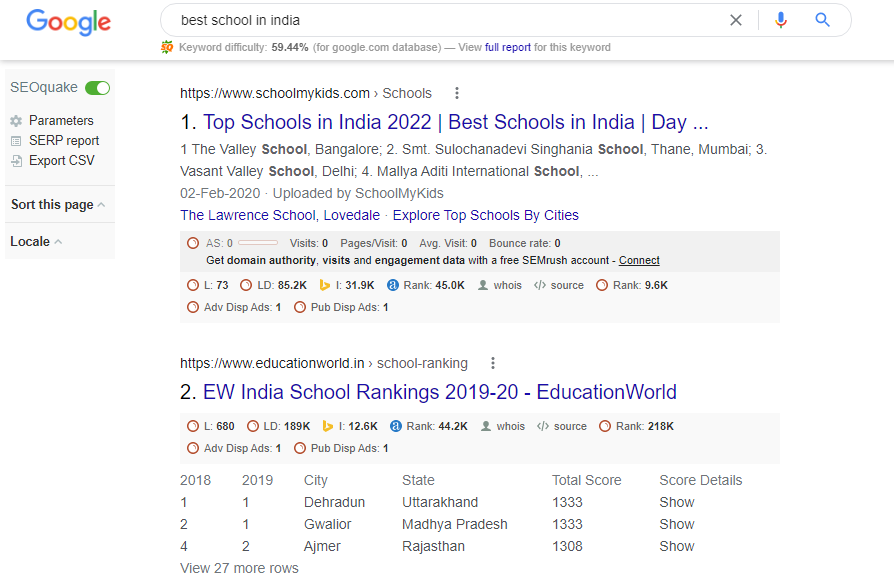
2) PAID OR SPONSORED ADS:
Sponsored or paid results, in contrast to organic results, are those that an advertiser has paid to display. Paid results used to be almost primarily limited to small, text-based adverts that appeared above and to the right of the organic results. But now the paid results can take a variety of forms, with dozens of advertising formats available to meet the needs of advertisers.
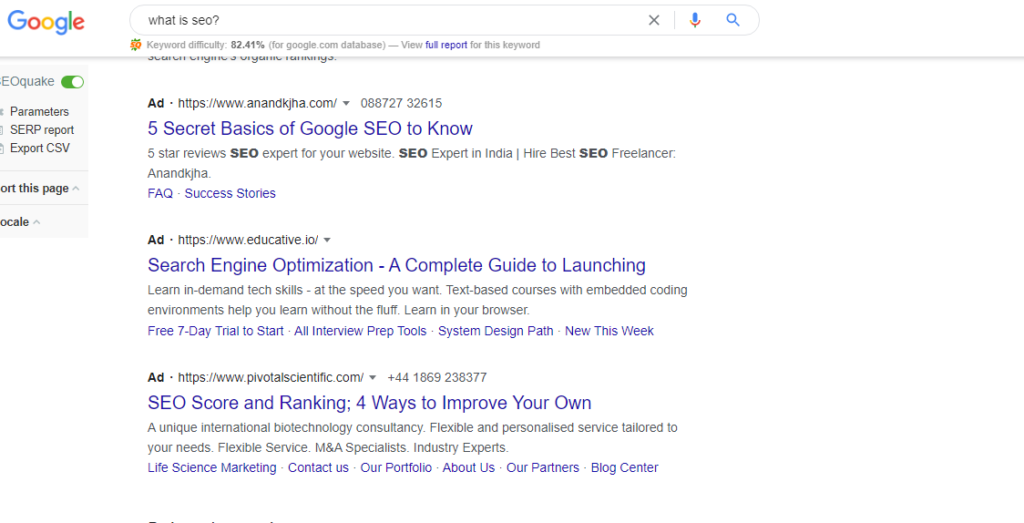
3) KNOWLEDGE PANELS:
A knowledge panel is used by Google to give a fast summary of people, places, or things, and it frequently includes important dates, a brief review of the issue, and some photographs. In desktop results, the panel displays in the upper right corner, while in mobile results, it appears at the top.
The one on the right-hand side is the knowledge panel.
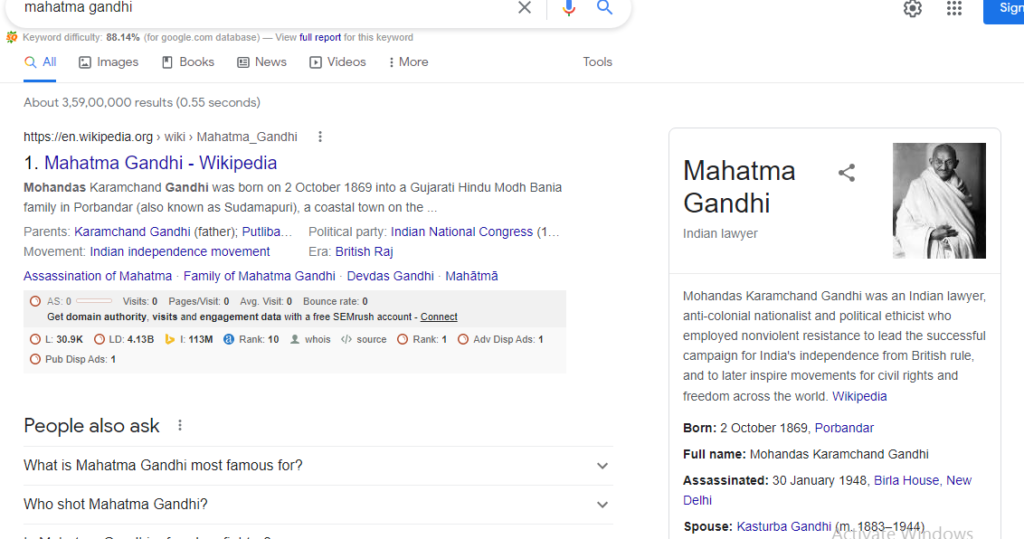
4) RICH FEATURES:
These provide the SERP a visual layer or several layers. Featured snippets, carousels, and a variety of other features are included.
The other things include YouTube videos, maps, shopping results, reviews, top stories, results box, twitter, news box and so much more.
YOUTUBE VIDEOS:
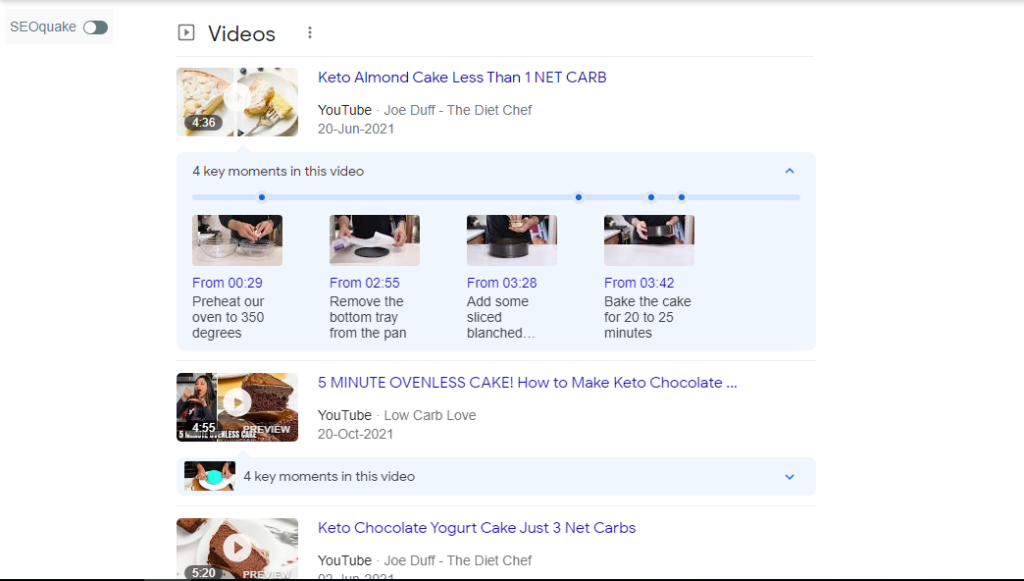
MAPS:
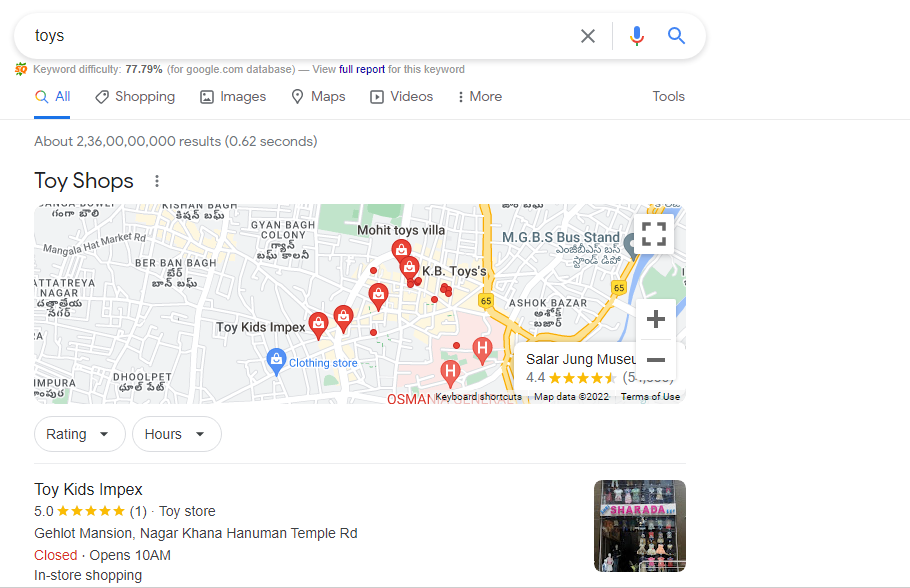
SHOPPING RESULTS:
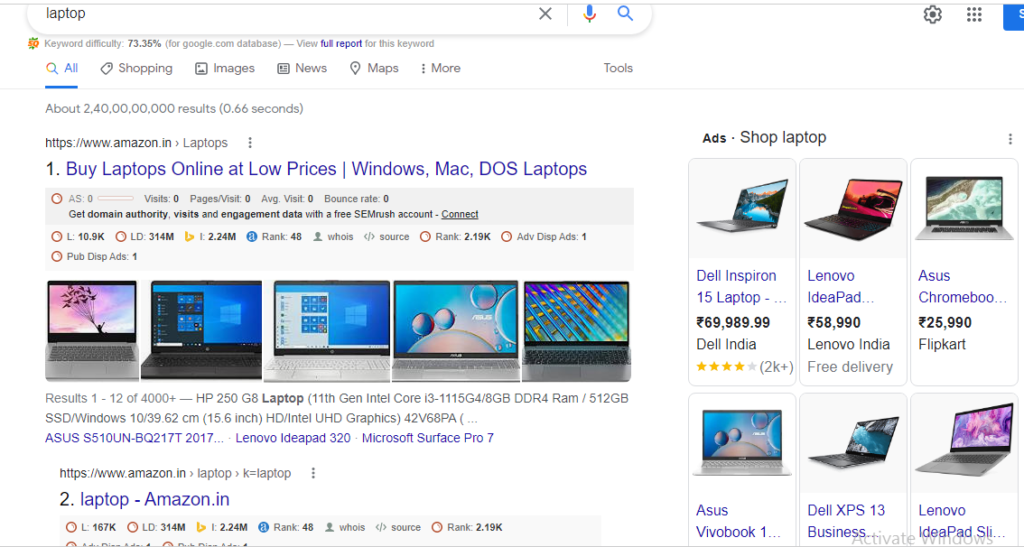
TOP STORIES:
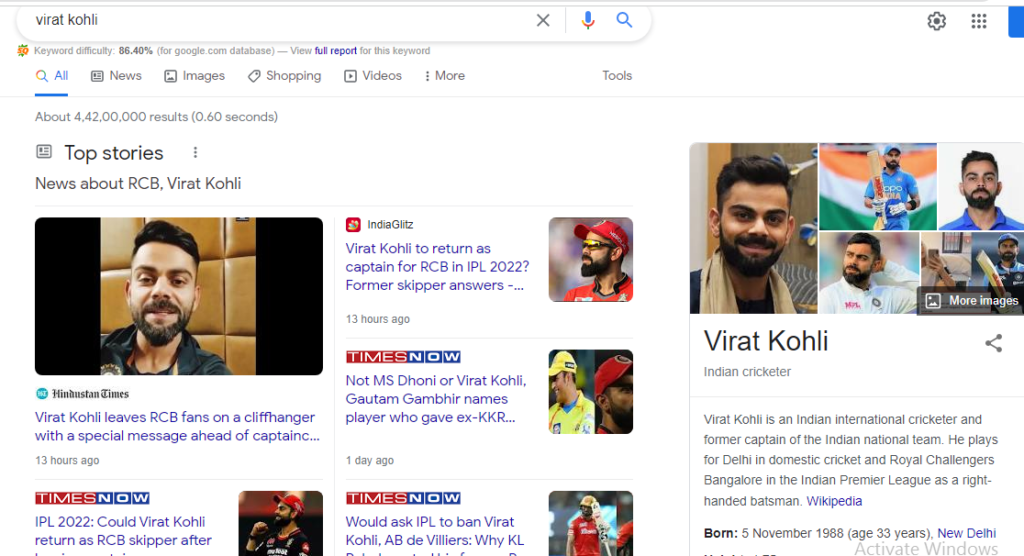
SERP LAYOUT:
For quite some time, there hasn’t been a “standard” layout for the Google SERPs. Instead, the layout you see varies depending on the type of search you do. Google will determine which of its features will be most useful for your search and will show you with a mix of them.
Answer boxes, featured snippets, similar questions, see results about, tweets, carousels, shopping results, or the knowledge panel may be displayed as a result of this. It could return AMP pages or local results. Many of Google’s own innovations dominate in the SERP.
Frequently the SERP layout looks like this: (Image)
Top – 4 paid ads
In between – 10 organic results
Bottom -3 paid ads
WRAPPING UP:
You now have a firm grasp on what is SERP and the Google SERP layout. It is critical that you keep this in mind and ensure that you are receiving the highest potential profits. With the assistance of Google search engine results, you will be able to push your business to new heights. The time and effort you put in to improve your rankings can pay off significantly for your company.
To truly update your marketing efforts, use a skilled SEO agency. ODMT is a prominent SEO firm that is dedicated to achieving results. Would you like to talk to a professional about effective SEO services? We’re looking forward to speaking with you, and you may reach out to us via our website.