PLUGINS :
A WordPress plugin is something that adds new functionality to your WordPress site .It allows users to add new features or enhance existing ones.
Whether you’re running a personal blog, a business website, or an online store, there’s likely a WordPress plugin available to help you add desired functionality to your WordPress site.
WordPress plugins are top-rated for several reasons:
- Beginner-Friendly: WordPress has a user-friendly interface that makes it the best choice for beginners. They don’t need coding knowledge to set up a basic website.
- Customization: WordPress plugins help site owners customize their sites according to their needs and preferences. Whether it’s adding contact forms or e-commerce functionality, there’s a plugin for almost anything you can imagine.
- No Coding Required: WordPress plugins eliminate the need to write complex code. You can create a site on your own with a little effort.
- Cost-Effectiveness: There are numerous plugins available for free in the WordPress plugins repository. So, you can use them without spending a fortune on custom development.
- Community Support: There’s a huge community of developers, designers, and users who contribute to WordPress. The well-managed community support adds up to its importance.
- Mobile Responsiveness: Most of the WordPress themes are mobile responsive. It makes your site the best fit for all screen sizes, i.e., mobile, tablet, desktop, etc.
Examples : Whatsapp,Elementor,Elementskit,Elementor Header and Footer,Tidio, Contact form etc.,
Steps to install Plugins:
- Visit website’s dashboard.
- Go to plugins.
- Click on Add new Plugin and Select required plugin.
- Finally install the plugin and activate it.
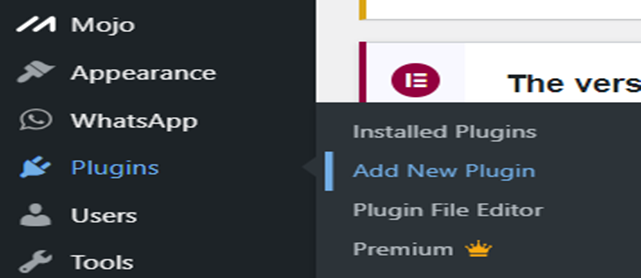
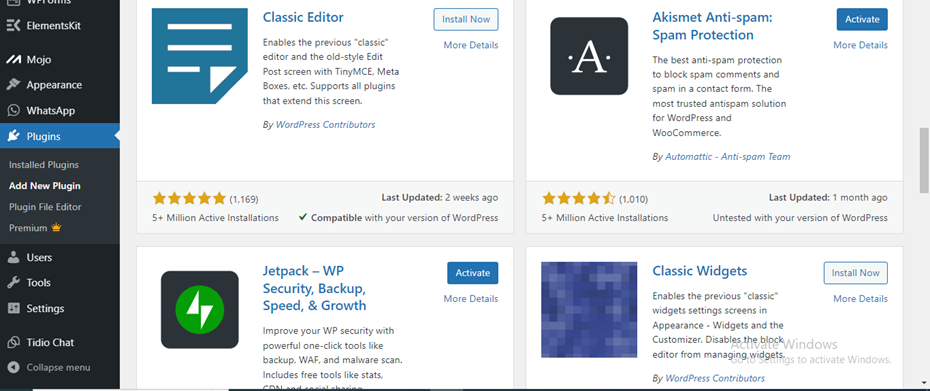
- We can also upload a plugin by using downloaded Zip files.For this process we need to click on upload plugin after clicking on add new plugin .

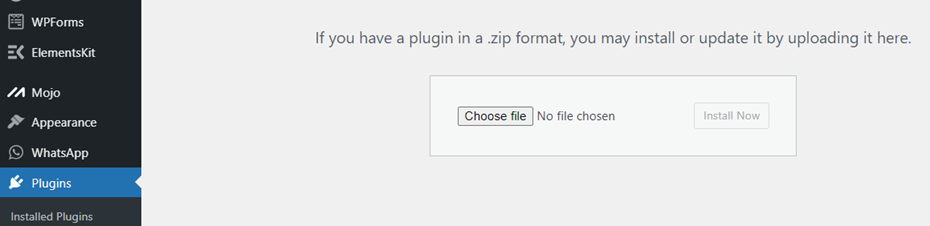
- Choose a file to upload and activate it.
