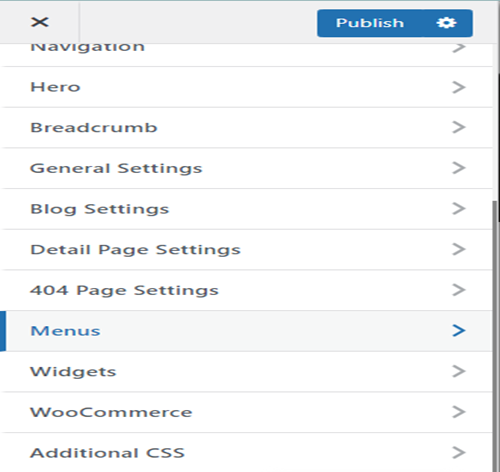THEMES :
WordPress themes are templates that determine the layout, design, and overall appearance of a WordPress website. They control how your site looks to visitors, including elements like colors, fonts, navigation menus, and page structures. Themes allow users to customize the look and feel of their websites without needing to code extensively.
There are thousands of free and premium WordPress themes available, covering a wide range of styles and functionalities. Some themes are designed for specific purposes, such as blogs, e-commerce sites, portfolios, or business websites. Users can choose a theme that suits their needs and customize it further through options provided by the theme itself .
There are thousands of free and premium WordPress themes available for us to use.
Free themes can be downloaded from the official WordPress theme directory, or you can purchase premium themes with more advanced features.
Steps to install and activate theme :
- Visit your site’s Dashboard
- Go to appearance and click on Theme option
- There u will find number of Themes.
- Select a Theme which is suitable to your business and install it.
- After installation activate and customize theme.
- Some Themes doesn’t have Menu and customize options we do not select those themes.
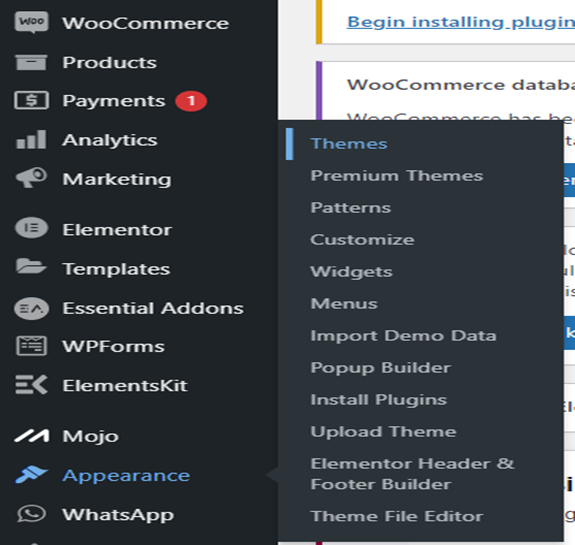
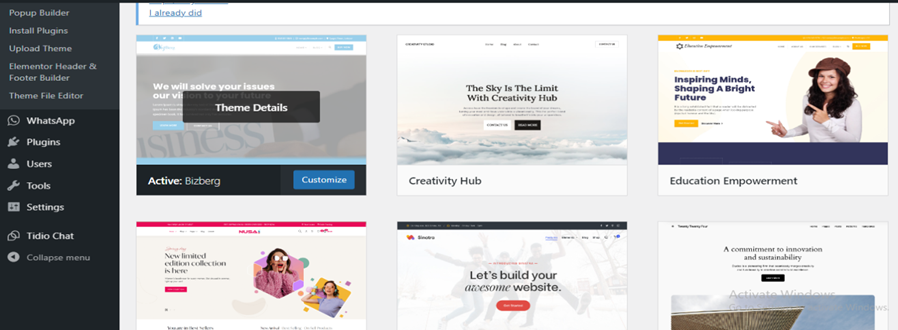
How to customize a “Theme”:
- Visit website’s Dashboard.
- Click on Appearance then you will find customize option there then click on it.
- You will find some options to customise your website and these customisation options may vary from one theme to another theme.
- Based on theme you will get some options by exploring them we can create a beautiful website.
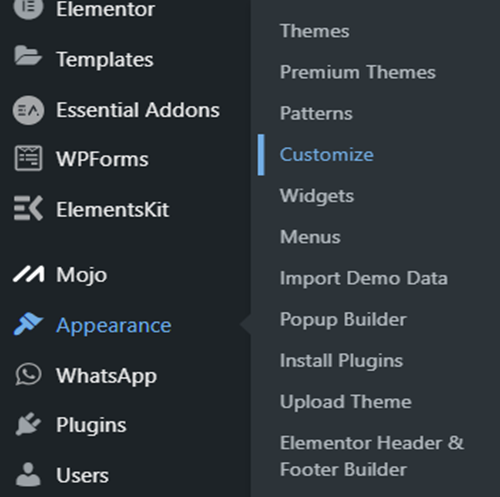
5. For the Theme BIZBERG following are the options to customize.